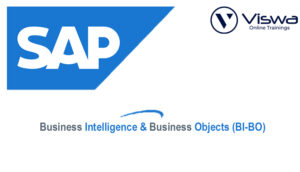SAP WM (Warehouse Management) Certification Training
One of the top providers of online IT training worldwide is VISWA Online Trainings. To assist beginners and working professionals in achieving their career objectives and taking advantage of our best services, We provide a wide range of courses and online training.
Learners : 1080
Duration : 30 Days
About Course
ERP software called SAP WM integrates warehouse operations, streamlines and regulates all warehouse procedures to ensure a smooth operation. It gives customers the ability to manage every structure in the warehouse operation, regardless of how complicated it may be, while keeping track of inventory variances and managing risky commodities. Barcode scanners are also used to speed up inventory procedures. Enroll today to earn your certification.
SAP WM Training Course Syllabus
✔ Warehouse management overview in SAP R/3
✔ Organization Data
✔ Warehouse Structure
✔ Warehouse number
✔ Storage type
✔ Storage section
✔ Storage Bin
✔ Quant
✔ Material Master for WM
✔ Storage bin master
✔ Define Strategy for Fixed Bins
✔ Define Strategy for Open Storage
✔ Define Strategy for Addition to Existing Stock
✔ Define Strategy for Empty Storage Bin
✔ Define Strategy for Pallets
✔ Define Strategy for Bulk Storage
✔ Define Strategy Near Picking Bin
✔ Define FIFO Strategy
✔ Define Strategy for “Stringent FIFO”
✔ Define LIFO Strategy
✔ Define Strategy for Partial Pallet Quantity
✔ Define Strategy for Large/Small Quantities
✔ Define Strategy for Expiration Date
✔ Define Fixed Bin Strategy
✔ Activate Storage Type Search
✔ Activate Storage Section Search
✔ Activate Storage Bin Type Search
✔ Define Requirement Types
✔ Define Shipment Types
✔ Define Movement Types
✔ Define Stock Transfers and Replenishment Control
✔ Define Print Control
✔ Number Range for TR
✔ Create Transfer requirements Manually
✔ Create Transfer requirements Automatically
✔ Settings for Automatic TR Creation
✔ Convert TR to TO
✔ Number Range for PCN
✔ Create Posting change Notice Manually
✔ Creating PCN Automatically
✔ Convert PCN to TO
✔ Number Range for TO
✔ Create Transfer Order Manually
✔ Create TO w.r.t Transfer Requirement
✔ Create TO w.r.t Posting change notice no
✔ Create TO w.r.t Material document
✔ Create TO w.r.t Inbound delivery with ASN – Advanced Shipping Notification
✔ Confirm the Transfer Order
✔ Cancel the Transfer Order
✔ Print TO
✔ Set Up Auto T.O. Creation for TRs and PCNs
✔ Automatic TO Creation and Confirmation
✔ TO Split
✔ Master Data
✔ Activities
✔ Strategies
✔ Define Storage Location Control
✔ Define Movement Types
✔ Define Posting Changes
✔ Generate Interim Storage Bins
✔ Allow Negative Stocks in Interim Storage Types
✔ Goods Movement (IM) Not Allowed for Storage Types
✔ GR and GI with WM
✔ Transfer Posting in WM
✔ Plant to Plant
✔ Sloc to Sloc
✔ Stock TO Stock
✔ Define Shipping Control
✔ Two-Step Picking
✔ Define Production supply area
✔ Assign replenishment movement type
✔ Pick part material staging
✔ Release order part material staging
✔ Crate part material staging
✔ Manual staging
✔ Control cycle
✔ Define Inspection Sample Control
✔ Define Storage Type Search (As Necessary)
✔ Activate QM Interim Storage Type Search
✔ Warehouse Activity Monitor
✔ Define Default Values
✔ Define Types per Storage Type
✔ Define Differences and Document Limits
✔ Clear Differences (Interface to Inventory Management)
✔ Maintain Number Ranges
✔ Verification Control
✔ Bar Code
✔ Define Menu Management
✔ Default Enter Function (Navigation With Bar Code Scanner)
✔ Define Screen Management
✔ RF Queue Management
✔ Condition Tables
✔ Access Sequence
✔ Strategy Types
✔ WM Batch Search Procedure
✔ Batch Status in WM
✔ Characteristics and class
✔ SLED In Batch in WM
✔ Manual And Automatic Batch Display In WM
| Live Instructor Based Training With Software |
| Lifetime access and 24×7 support |
| Certification Oriented content |
| Hands-On complete Real-time training |
| Get a certificate on course completion |
| Flexible Schedules |
| Live Recorded Videos Access |
| Study Material Provided |
SAP WM Training - Upcoming Batches
Coming Soon
AM IST
Coming Soon
AM IST
Coming Soon
PM IST
Coming Soon
PM IST
Don't find suitable time ?
CHOOSE YOUR OWN COMFORTABLE LEARNING EXPERIENCE
Live Virtual Training
-
Schedule your sessions at your comfortable timings.
-
Instructor-led training, Real-time projects
-
Certification Guidance.
Self-Paced Learning
-
Complete set of live-online training sessions recorded videos.
-
Learn technology at your own pace.
-
Get access for lifetime.
Corporate Training
-
Learn As A Full Day Schedule With Discussions, Exercises,
-
Practical Use Cases
-
Design Your Own Syllabus Based
SAP WM Training FAQ'S
An instruction to move materials from a source storage bin to a destination storage bin in a warehouse complex at a specified time.
A request to transfer materials at a particular time from the source storage bin to the Destination storage bin in the same warehouse complex.
On Movement Types
Stock Types – Unrestricted, Blocked, Quality Storage Types – Rack, Open, Shelf, Damage.
To shift the stock from intermediate storage type to the Goods issue (delivery) area so that it may be loaded into the truck, a second TO needs to be created at the delivery level.
Get ahead in your career by learning through VISWA Online Trainings
Reviews
Trustindex verifies that the original source of the review is Google. I had a great experience with the Viswa Online Training. The course content was well-structured and covered all the essential topics in a very practical and easy-to-understand manner. The trainer was knowledgeable, approachable, and explained complex concepts with clarity. The mentor was also supportive throughout the training, always ready to guide and clarify doubts whenever needed. Their friendly and encouraging nature created a comfortable learning environment, which made the training even more effective. Overall, I highly recommend this training center to anyone looking to upskill.Trustindex verifies that the original source of the review is Google. Best training institute.Trustindex verifies that the original source of the review is Google. I am grateful for the opportunity to participate training with Viswa Online Training's. The training was highly informative, well-structured, and effectively covered the key concepts. The instructor's expertise and interactive approach made the learning experience engaging and practical.Trustindex verifies that the original source of the review is Google. Excellent training to immerse in Snaplogic. Benefiting from Trainer Subbu knowledge is a privilege.Trustindex verifies that the original source of the review is Google. Nice training institute. Thanks chaitanyaTrustindex verifies that the original source of the review is Google. VISWA Online Trainings is best IT training provider for SharePoint SPFX Training and best faculties with lot of patience and practical experience. Best place to work excellent training by experienced faculties awesome tech support.Trustindex verifies that the original source of the review is Google. It was a great learning experience for Oracle Apps DBA, Trainer has handy experience in the subject also his teaching style was perfect to grasp the knowledge. Study materials, Software and sample practical problems provided was excellent. I'll recommend VISWA Online Trainings for Apps DBA, already I have recommended to my friends and collogues.... Thanks, Chaitanya, for a great learning experience.Trustindex verifies that the original source of the review is Google. The introduction to SAP Ariba with Rohith and the experience were wonderful. The instructor was really helpful and skilled. The course material was thoroughly and credibly covered. Many thanks, Team.Trustindex verifies that the original source of the review is Google. Excellent way of delivering concepts and PowerShell Online Training.