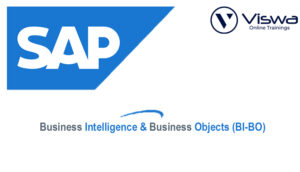SAP ABAP On Hana / S4 ABAP Hana Certification Training
One of the top providers of online IT training worldwide is VISWA Online Trainings. To assist beginners and working professionals in achieving their career objectives and taking advantage of our best services, We provide a wide range of courses and online training.
Learners : 1080
Duration : 30 Days
About Course
All innovations that include SAP HANA’s capabilities into ABAP-based applications are referred to as our SAP ABAP On Hana (development) for SAP HANA. The main database supporting the ABAP platform in this instance is the SAP HANA platform. With AS ABAP 7.4 and later, this system deployment option is supported. Enrol today to earn your certification.
SAP ABAP On Hana Training Course Syllabus
✔ SAP HANA Basics and Technical concepts
✔ Introduction to SAP HANA studio
✔ Introduction to ABAP development tools(ADT)
✔ Introduction to the EPM sample application
✔ ABAP Database Connectivity: Typical code
✔ Native SQL Pitfalls
✔ Consumption of an SAP HANA Database procedure with ADBC
✔ Consumption of an ABAP Managed Database Procedure
✔ SAP HANA a Secondary data base-Access via Open SQL
✔ Preparing for SAP HANA
✔ Guided performance analysis
✔ Performance roles and guidelines for SAP HANA
✔ Joins using ADBC
✔ Classical open SQL and its limitations
✔ ABAP database connectivity (ADBC)
✔ Native SQL syntax
✔ Working with views in SAP HANA studio
✔ Normal Calculation view
✔ Calculation view using joins
✔ Consuming SAP HANA view in native SQL
✔ Calling SAP HANA views in ABAP
✔ Working with database procedures in SAP HANA studio
✔ Calling SAP HANA procedures in ABAP
✔ What is an Open SQL Demo
✔ What’s new in Open SQL
✔ Inline Declarations
✔ Host Variables.
✔ Guest variables
✔ Expressions
✔ Demo
✔ Conditional Expression
✔ New open SQL in ABAP using different functionalities
✔ Core Data Services in ABAP
✔ Simple CDS view
✔ CDS view with single parameters
✔ CDS view with multiple parameters
✔ CDS view with joins
✔ CDS view with associations
✔ CDS view with table functions
✔ ABAP-Managed Database Procedures
✔ Introduction of AMDPs
✔ Demo
✔ Class definition
✔ Class Implementation
✔ Consumption and artifact creation
✔ Debugging ABAP-Managed Database Procedures
✔ Accessing SAP HANA Views in ABAP Dictionary External Views
✔ Transport of SAP HANA Objects
✔ HTC(HANA Transport Container)
✔ HTA(HANA Transport container For ABAP)
✔ Calling Procedures via Database Procedure proxies
✔ Using SAP HANA Full-Text Search
✔ ABAP List Viewer (ALV) with Integrated Access to SAP
| Live Instructor Based Training With Software |
| Lifetime access and 24×7 support |
| Certification Oriented content |
| Hands-On complete Real-time training |
| Get a certificate on course completion |
| Flexible Schedules |
| Live Recorded Videos Access |
| Study Material Provided |
SAP ABAP On Hana Training - Upcoming Batches
7th NOV 2022
8 AM IST
Coming Soon
AM IST
5th NOV 2022
8 AM IST
Coming Soon
AM IST
Don't find suitable time ?
CHOOSE YOUR OWN COMFORTABLE LEARNING EXPERIENCE
Live Virtual Training
-
Schedule your sessions at your comfortable timings.
-
Instructor-led training, Real-time projects
-
Certification Guidance.
Self-Paced Learning
-
Complete set of live-online training sessions recorded videos.
-
Learn technology at your own pace.
-
Get access for lifetime.
Corporate Training
-
Learn As A Full Day Schedule With Discussions, Exercises,
-
Practical Use Cases
-
Design Your Own Syllabus Based
SAP ABAP On Hana Training FAQ'S
The previous few years have seen a significant evolution of HANA as a database. HANA Studio is made available in order to keep up with these hardware and software advancements. The ideal setting for HANA administration, modelling, and data provisioning is provided by HANA Studio.
ADT is formally known as the ABAP Development Tool. Eclipse-based ABAP Integrated Development Environment (IDE) is offered by ADT.
ADT is not a standard feature. On Eclipse, it needs to be added as a plugin (in Studio -> Help -> Add New Software).
ADT is required because Eclipse’s integration of ADT makes the HANA Studio extremely powerful. Multiple ABAP systems can be connected to using a single Eclipse User Interface. Isn’t it cool? With the ABAP perspective in the studio, you can implement end-to-end in-memory solutions in Studio with the same UI.
Get ahead in your career by learning SAP ABAP On Hana through VISWA Online Trainings
You’re correct. Since ADT and SE80 share the same source code repository and locking system, they work well together. ADT, however, has more strength than SE80. Only when utilizing ADT are several sophisticated functionalities available, such as building database proxy procedures* and external views for exposing HANA views to ABAP DDIC*.
From day one, SE80 has been a part of SAP. Although ADT is new, it already contains some advanced functions. More special features are constantly being developed by SAP and will eventually be available only from ADT. ADT is the future, then.
In plain English, perspectives are established designs for certain roles. For ABAP developers, for instance, we have ABAP viewpoint. Java developers’ perspective on Java. Debug viewpoint when debugging. Modeller for SAP HANA modelling. Admin console for administrative operations, etc. As a result, each team member would use the perspective in accordance with his or her job position, duties, and activities.
You guessed it right!! ABAP perspective. So obvious, right?
Reviews
 Vishnu Gadipudi2023-08-20I Enrolled in VISWA Online Trainings for IBM Integration BUS course . Recently I Completed IBM Integration BUS Batch. It was Really Awesome Experience. Best Place To Learn , Experienced Trainer, Gives Us High Level Knowledge....
Vishnu Gadipudi2023-08-20I Enrolled in VISWA Online Trainings for IBM Integration BUS course . Recently I Completed IBM Integration BUS Batch. It was Really Awesome Experience. Best Place To Learn , Experienced Trainer, Gives Us High Level Knowledge.... Navya Biradavolu2023-08-20I was enrolled for looker Bl Tool,it was amazing experience . especially soft skill batch is one of my favourite batch . overall learning process is quite impressive.
Navya Biradavolu2023-08-20I was enrolled for looker Bl Tool,it was amazing experience . especially soft skill batch is one of my favourite batch . overall learning process is quite impressive. Indla sneha2023-08-20I have joined I have joined VISWA Online TRAININGS for Java full stack course and i have completed Advance Java module. I had a good knowledge of Hibernate, spring,spring boot,spring MVC. Tutor has knowledge in depth and is supportive. Srinadh sir solved all our doubts....
Indla sneha2023-08-20I have joined I have joined VISWA Online TRAININGS for Java full stack course and i have completed Advance Java module. I had a good knowledge of Hibernate, spring,spring boot,spring MVC. Tutor has knowledge in depth and is supportive. Srinadh sir solved all our doubts.... bindu hima2023-08-20I am recently completed Talend course and trainer is Rajendra very professional and helpful. All the doubts were solved in a precise manner.
bindu hima2023-08-20I am recently completed Talend course and trainer is Rajendra very professional and helpful. All the doubts were solved in a precise manner. Tarunasree Gowra2023-08-20"I truly enjoyed this course." Chaitanya sir fantastic-very knowledgeable. Sir give us very informative and clear instruction on how to achieve the goal. Thank you!
Tarunasree Gowra2023-08-20"I truly enjoyed this course." Chaitanya sir fantastic-very knowledgeable. Sir give us very informative and clear instruction on how to achieve the goal. Thank you! Tejaswini Kommu2023-08-20Overall Linux Admin sessions batch was very good. Mr. RAM Krishna teaching was very helpful to remind our basic concepts in linux & networking.
Tejaswini Kommu2023-08-20Overall Linux Admin sessions batch was very good. Mr. RAM Krishna teaching was very helpful to remind our basic concepts in linux & networking. Gopanaboina Mounika2023-08-20It was great learning with such a great and experienced staff. Praveen Sir (Oracle EPM Cloud - FCCS) was very helpful and operations team also very helpful in solving any minor problems students go through process.
Gopanaboina Mounika2023-08-20It was great learning with such a great and experienced staff. Praveen Sir (Oracle EPM Cloud - FCCS) was very helpful and operations team also very helpful in solving any minor problems students go through process. Jyothi Gutlapalli2023-08-20I like to share my experience which provide lots of courses and one of those I recently completed my Salesforce BA Course and I like to tell you it was a great experience and my knowledge and confidence is really boosted after completing this course.
Jyothi Gutlapalli2023-08-20I like to share my experience which provide lots of courses and one of those I recently completed my Salesforce BA Course and I like to tell you it was a great experience and my knowledge and confidence is really boosted after completing this course. Harshibandi2023-08-20Good experience and great learning platform for Hyperion Essbase and Planning. The faculty is also well trained and soft spoken.
Harshibandi2023-08-20Good experience and great learning platform for Hyperion Essbase and Planning. The faculty is also well trained and soft spoken. Chaitu Viswa2023-08-20It was very good session for QlikView. I would like to thank to teacher Mr.Chandu for providing guidance for the required modules. Thanks VISWA Team for giving apportunity to leran new skills.
Chaitu Viswa2023-08-20It was very good session for QlikView. I would like to thank to teacher Mr.Chandu for providing guidance for the required modules. Thanks VISWA Team for giving apportunity to leran new skills.