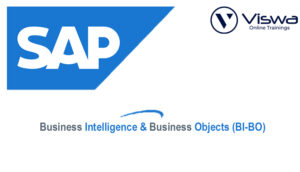SAP CS (Customer Service) Certification Training
One of the top providers of online IT training worldwide is VISWA Online Trainings. To assist beginners and working professionals in achieving their career objectives and taking advantage of our best services, We provide a wide range of courses and online training.
Learners : 1080
Duration : 30 Days
About Course
In order to create a lightweight, highly functional application, SAP Commerce implementation partners can coordinate pages, widgets, and processes on a per-customer basis using the customized, widget-based SAP CS Module. Enrol right away to get certified.
SAP CS Training Course Syllabus
✔ Serial number Creation
✔ Equipment Creation
✔ Functional Location
✔ Installed Base
✔ Work Center Creation
✔ Cost Center Creation
✔ Activity Type
✔ Activity Pricing
✔ Maintenance Plant
✔ Maintenance Planning Plant
✔ Serial Number Management
✔ Serial number Profile creation
✔ Assigning to Material
✔ Serial number creation
✔ Activating Equipment’s
✔ Equipment
✔ Creating a Piece of Equipment
✔ Using List Editing for Equipment
✔ Changing a Piece of Equipment
✔ Changing the Maintenance Plant
✔ Change View Selection
✔ Displaying an Equipment Master Record
✔ Activating/Deactivating Equipment
✔ Flagging a Piece of Equipment for Deletion
✔ Displaying Usage Times
✔ Displaying the Structure List and the Structure Graphic
✔ Equipment at Functional Locations
✔ Creation Functions for Functional Locations
✔ Creating a Functional Location
✔ Creating a Functional Location for the Reference Location
✔ Creating a Functional Location Using a Copy Reference
✔ Assigning a Superior Functional Location
✔ Changing and Displaying a Functional Location
✔ Renaming Functional Locations
✔ Changing the Maintenance Plant in a Functional Location
✔ Activating/Deactivating Functional Locations
✔ Installing/Dismantling Equipment from the Functional Location Master Record
✔ Creating a Partner for the Technical Object
✔ Creating an Installed Base
✔ Creating an Installed Base with a Reference
✔ Creating an Installed Base from Sales Data
✔ Creating an Installed Base from Production Data
✔ Displaying an Installed Base
✔ Displaying an Installed Base from the Notification
✔ Structure Processing of an Installed Base
✔ Environment Display for the Installation
✔ Warranty Assignment
✔ Warranty Counters and Characteristics
✔ Master Warranty
✔ Status Profile
✔ Task List
✔ Task list for Technical object
✔ Measuring Points
✔ Measurement Documents
✔ Notification Types Creation
✔ Damage Code Configuration
✔ Cause Code Configuration
✔ Partner Determination Procedure Configuration
✔ Scheduling Types Configuration
✔ Maintaining Control Keys
✔ User Status Configuration for Notification Types
✔ Task List Configuration for Notification Types
✔ Configuring Priority Types
✔ Service Order Type Creation
✔ Scheduling in SAP CS
✔ Service Order Processing
✔ Notification and Order Integration
✔ Control Key Configuration
✔ User Status Configuration for Order Types
✔ FOC Order Type Configuration
✔ Allocation Structure
✔ Settlement Profile Creation
✔ Sales Order Type Configuration
✔ DMR types configuration
✔ DIP Profile Configuration
✔ Settlement Profile Configuration
✔ Completion Confirmation
✔ Overall Confirmation
✔ Confirmation of External Services & External materials
✔ Billing Process
✔ Teco
✔ Order Settlement
✔ Business Completion of Order
✔ Maintenance Plan
✔ Single cycle plan
✔ Scheduling Maintenance Plan
✔ Internal Service Processing
✔ External Service Processing
✔ In-House- Repair
✔ Repair-At-Site
✔ AMC Process
| Live Instructor Based Training With Software |
| Lifetime access and 24×7 support |
| Certification Oriented content |
| Hands-On complete Real-time training |
| Get a certificate on course completion |
| Flexible Schedules |
| Live Recorded Videos Access |
| Study Material Provided |
SAP CS Training - Upcoming Batches
7th NOV 2022
8 AM IST
Coming Soon
AM IST
5th NOV 2022
8 AM IST
Coming Soon
AM IST
Don't find suitable time ?
CHOOSE YOUR OWN COMFORTABLE LEARNING EXPERIENCE
Live Virtual Training
-
Schedule your sessions at your comfortable timings.
-
Instructor-led training, Real-time projects
-
Certification Guidance.
Self-Paced Learning
-
Complete set of live-online training sessions recorded videos.
-
Learn technology at your own pace.
-
Get access for lifetime.
Corporate Training
-
Learn As A Full Day Schedule With Discussions, Exercises,
-
Practical Use Cases
-
Design Your Own Syllabus Based
SAP CS Training FAQ'S
The planning Version can be frozen and unfrozen using Function Module /SAP CS/TS_PAREA_VERSIO_FREEZE so that no further changes to the planning version can be done.
To release time series data from DP to SNP/PPDS, a release profile is used. You must specify the DP Planning Area, the time series key figure, the SNP Category Type (usually FA), and the release location for the data. You can keep a Daily Buckets Profile, which will specify the number of working days (determined by the Shipping Calendar kept for the location master) beginning on and from the From Date if released online or interactively, or the number of working days of the planning horizon when released automatically. How the demand plan is released to SNP from DP is determined by the Period Split (blank, 1, and 2) parameter on the SNP2 tab of the location-product master.
The Availability Date of a Receipt element inside a time bucket (period) is determined by the Period Factor stored in the SNP PPM or Transportation Lane. The system calculates the precise availability date/time of the receipt items inside a period by adding a time interval to the period start time (which it obtains by multiplying the period factor by the period length). You can enter a factor in the range of 0 to 1, with 0 representing the beginning of the time, 0.5 the halfway, and 1 the conclusion. The system considers all weekdays when determining the availability date and hour, therefore it does not take into account any days that have been designated as holidays in the calendars.
Get ahead in your career by learning Linux Admin through VISWA Online Trainings
In SAP terminology, a transaction is series of logically connected dialog steps.
The report for executing MassD in background jobs is MOSSBACK.
Reviews
 Vishnu Gadipudi2023-08-20I Enrolled in VISWA Online Trainings for IBM Integration BUS course . Recently I Completed IBM Integration BUS Batch. It was Really Awesome Experience. Best Place To Learn , Experienced Trainer, Gives Us High Level Knowledge....
Vishnu Gadipudi2023-08-20I Enrolled in VISWA Online Trainings for IBM Integration BUS course . Recently I Completed IBM Integration BUS Batch. It was Really Awesome Experience. Best Place To Learn , Experienced Trainer, Gives Us High Level Knowledge.... Navya Biradavolu2023-08-20I was enrolled for looker Bl Tool,it was amazing experience . especially soft skill batch is one of my favourite batch . overall learning process is quite impressive.
Navya Biradavolu2023-08-20I was enrolled for looker Bl Tool,it was amazing experience . especially soft skill batch is one of my favourite batch . overall learning process is quite impressive. Indla sneha2023-08-20I have joined I have joined VISWA Online TRAININGS for Java full stack course and i have completed Advance Java module. I had a good knowledge of Hibernate, spring,spring boot,spring MVC. Tutor has knowledge in depth and is supportive. Srinadh sir solved all our doubts....
Indla sneha2023-08-20I have joined I have joined VISWA Online TRAININGS for Java full stack course and i have completed Advance Java module. I had a good knowledge of Hibernate, spring,spring boot,spring MVC. Tutor has knowledge in depth and is supportive. Srinadh sir solved all our doubts.... bindu hima2023-08-20I am recently completed Talend course and trainer is Rajendra very professional and helpful. All the doubts were solved in a precise manner.
bindu hima2023-08-20I am recently completed Talend course and trainer is Rajendra very professional and helpful. All the doubts were solved in a precise manner. Tarunasree Gowra2023-08-20"I truly enjoyed this course." Chaitanya sir fantastic-very knowledgeable. Sir give us very informative and clear instruction on how to achieve the goal. Thank you!
Tarunasree Gowra2023-08-20"I truly enjoyed this course." Chaitanya sir fantastic-very knowledgeable. Sir give us very informative and clear instruction on how to achieve the goal. Thank you! Tejaswini Kommu2023-08-20Overall Linux Admin sessions batch was very good. Mr. RAM Krishna teaching was very helpful to remind our basic concepts in linux & networking.
Tejaswini Kommu2023-08-20Overall Linux Admin sessions batch was very good. Mr. RAM Krishna teaching was very helpful to remind our basic concepts in linux & networking. Gopanaboina Mounika2023-08-20It was great learning with such a great and experienced staff. Praveen Sir (Oracle EPM Cloud - FCCS) was very helpful and operations team also very helpful in solving any minor problems students go through process.
Gopanaboina Mounika2023-08-20It was great learning with such a great and experienced staff. Praveen Sir (Oracle EPM Cloud - FCCS) was very helpful and operations team also very helpful in solving any minor problems students go through process. Jyothi Gutlapalli2023-08-20I like to share my experience which provide lots of courses and one of those I recently completed my Salesforce BA Course and I like to tell you it was a great experience and my knowledge and confidence is really boosted after completing this course.
Jyothi Gutlapalli2023-08-20I like to share my experience which provide lots of courses and one of those I recently completed my Salesforce BA Course and I like to tell you it was a great experience and my knowledge and confidence is really boosted after completing this course. Harshibandi2023-08-20Good experience and great learning platform for Hyperion Essbase and Planning. The faculty is also well trained and soft spoken.
Harshibandi2023-08-20Good experience and great learning platform for Hyperion Essbase and Planning. The faculty is also well trained and soft spoken. Chaitu Viswa2023-08-20It was very good session for QlikView. I would like to thank to teacher Mr.Chandu for providing guidance for the required modules. Thanks VISWA Team for giving apportunity to leran new skills.
Chaitu Viswa2023-08-20It was very good session for QlikView. I would like to thank to teacher Mr.Chandu for providing guidance for the required modules. Thanks VISWA Team for giving apportunity to leran new skills.