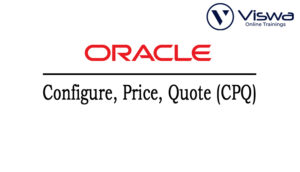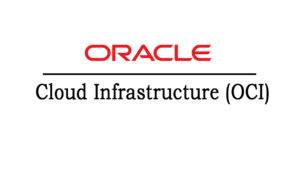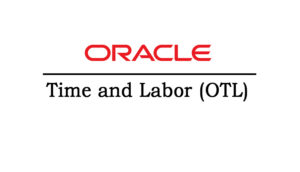Microsoft Endpoint Administrator Associate (MD-102) Training
One of the top providers of online IT training worldwide is VISWA Online Trainings. To assist beginners and working professionals in achieving their career objectives and taking advantage of our best services, We provide a wide range of courses and online training.
Learners : 1080
Duration: 60 Days
About Course
This Microsoft Endpoint Administrator course will teach students how to use modern deployment methodologies to plan and carry out an Microsoft Endpoint Administrator deployment strategy, including the implementation of update strategies. The training covers co-management strategies, Microsoft Intune integration, and key components of contemporary management. App deployment, browser-based application management, and important security ideas like identities, access, authentication, and compliance policies are all covered. To safeguard devices and data, technologies including Microsoft Defender for Endpoint, Azure Active Directory, and Azure Information Protection are investigated. Enroll now to earn your certification.
Microsoft Endpoint Administrator Training Course Syllabus
- Introduction
- Examine the benefits of modern management
- Examine the enterprise desktop life-cycle model
- Examine planning and purchasing
- Examine desktop deployment
- Plan an application deployment
- Plan for upgrades and retirement
- Examine Windows client editions and capabilities
- Select client edition
- Examine hardware requirements
- Examine Microsoft Entra ID
- Compare Microsoft Entra ID and Active Directory Domain Services
- Examine Microsoft Entra ID as a directory service for cloud apps
- Compare Microsoft Entra ID P1 and P2 plans
- Examine Microsoft Entra Domain Services
| Live Instructor Based Training With Software |
| Lifetime access and 24×7 support |
| Certification Oriented content |
| Hands-On complete Real-time training |
| Get a certificate on course completion |
| Flexible Schedules |
| Live Recorded Videos Access |
| Study Material Provided |
Microsoft Endpoint Administrator Training - Upcoming Batches
Coming Soon
8 AM IST
Coming Soon
AM IST
Coming Soon
8 PM IST
Coming Soon
PM IST
Don't find suitable time ?
CHOOSE YOUR OWN COMFORTABLE LEARNING EXPERIENCE
Live Virtual Training
-
Schedule your sessions at your comfortable timings.
-
Instructor-led training, Real-time projects
-
Certification Guidance.
Self-Paced Learning
-
Complete set of live-online training sessions recorded videos.
-
Learn technology at your own pace.
-
Get access for lifetime.
Corporate Training
-
Learn As A Full Day Schedule With Discussions, Exercises,
-
Practical Use Cases
-
Design Your Own Syllabus Based
Microsoft Endpoint Administrator Training FAQ'S
You possess subject matter experience in deploying, configuring, safeguarding, managing, and keeping an eye on client apps and devices inside a Microsoft Endpoint Administrator environment as a candidate for this test. You are accountable for:
- Regulating Microsoft Endpoint Administrator apps, updates, policies, security, and identity.
- putting into practice strategies for the effective management and deployment of endpoints across a range of platforms, operating systems, and device kinds.
- Using Microsoft Defender for Endpoint, Windows 365, Windows Autopilot, Microsoft Intune, and Microsoft Entra ID to deploy and manage endpoints at scale.
In order to design and implement a contemporary workplace strategy that satisfies an organization’s business goals, endpoint administrators work in tandem with architects, Microsoft 365 administrators, security administrators, and other workload administrators.
Together with solid expertise and experience in delivering, configuring, and supporting Windows client and non-Windows devices, you must also have experience with Microsoft Entra ID and Microsoft Endpoint Administrator technologies, including Intune.
By learning Microsoft Endpoint Administrator MD 102 through VISWA Online Trainings, advance in your job.
Deploy Windows client (20–25%)
Manage identity and compliance (15–20%)
Manage, maintain, and protect devices (40–45%)
Manage applications (15–20%)
Microsoft Endpoint Administrator
Microsoft Endpoint Administrator
Reviews
 Vishnu Gadipudi2023-08-20I Enrolled in VISWA Online Trainings for IBM Integration BUS course . Recently I Completed IBM Integration BUS Batch. It was Really Awesome Experience. Best Place To Learn , Experienced Trainer, Gives Us High Level Knowledge....
Vishnu Gadipudi2023-08-20I Enrolled in VISWA Online Trainings for IBM Integration BUS course . Recently I Completed IBM Integration BUS Batch. It was Really Awesome Experience. Best Place To Learn , Experienced Trainer, Gives Us High Level Knowledge.... Navya Biradavolu2023-08-20I was enrolled for looker Bl Tool,it was amazing experience . especially soft skill batch is one of my favourite batch . overall learning process is quite impressive.
Navya Biradavolu2023-08-20I was enrolled for looker Bl Tool,it was amazing experience . especially soft skill batch is one of my favourite batch . overall learning process is quite impressive. Indla sneha2023-08-20I have joined I have joined VISWA Online TRAININGS for Java full stack course and i have completed Advance Java module. I had a good knowledge of Hibernate, spring,spring boot,spring MVC. Tutor has knowledge in depth and is supportive. Srinadh sir solved all our doubts....
Indla sneha2023-08-20I have joined I have joined VISWA Online TRAININGS for Java full stack course and i have completed Advance Java module. I had a good knowledge of Hibernate, spring,spring boot,spring MVC. Tutor has knowledge in depth and is supportive. Srinadh sir solved all our doubts.... bindu hima2023-08-20I am recently completed Talend course and trainer is Rajendra very professional and helpful. All the doubts were solved in a precise manner.
bindu hima2023-08-20I am recently completed Talend course and trainer is Rajendra very professional and helpful. All the doubts were solved in a precise manner. Tarunasree Gowra2023-08-20"I truly enjoyed this course." Chaitanya sir fantastic-very knowledgeable. Sir give us very informative and clear instruction on how to achieve the goal. Thank you!
Tarunasree Gowra2023-08-20"I truly enjoyed this course." Chaitanya sir fantastic-very knowledgeable. Sir give us very informative and clear instruction on how to achieve the goal. Thank you! Tejaswini Kommu2023-08-20Overall Linux Admin sessions batch was very good. Mr. RAM Krishna teaching was very helpful to remind our basic concepts in linux & networking.
Tejaswini Kommu2023-08-20Overall Linux Admin sessions batch was very good. Mr. RAM Krishna teaching was very helpful to remind our basic concepts in linux & networking. Gopanaboina Mounika2023-08-20It was great learning with such a great and experienced staff. Praveen Sir (Oracle EPM Cloud - FCCS) was very helpful and operations team also very helpful in solving any minor problems students go through process.
Gopanaboina Mounika2023-08-20It was great learning with such a great and experienced staff. Praveen Sir (Oracle EPM Cloud - FCCS) was very helpful and operations team also very helpful in solving any minor problems students go through process. Jyothi Gutlapalli2023-08-20I like to share my experience which provide lots of courses and one of those I recently completed my Salesforce BA Course and I like to tell you it was a great experience and my knowledge and confidence is really boosted after completing this course.
Jyothi Gutlapalli2023-08-20I like to share my experience which provide lots of courses and one of those I recently completed my Salesforce BA Course and I like to tell you it was a great experience and my knowledge and confidence is really boosted after completing this course. Harshibandi2023-08-20Good experience and great learning platform for Hyperion Essbase and Planning. The faculty is also well trained and soft spoken.
Harshibandi2023-08-20Good experience and great learning platform for Hyperion Essbase and Planning. The faculty is also well trained and soft spoken. Chaitu Viswa2023-08-20It was very good session for QlikView. I would like to thank to teacher Mr.Chandu for providing guidance for the required modules. Thanks VISWA Team for giving apportunity to leran new skills.
Chaitu Viswa2023-08-20It was very good session for QlikView. I would like to thank to teacher Mr.Chandu for providing guidance for the required modules. Thanks VISWA Team for giving apportunity to leran new skills.