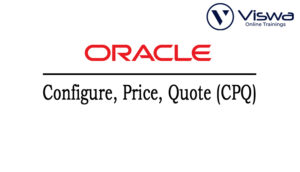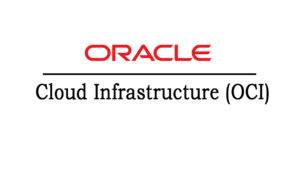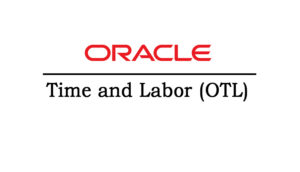Qlik Sense Certification Training
One of the top providers of online IT training worldwide is VISWA Online Trainings. To assist beginners and working professionals in achieving their career objectives and taking advantage of our best services, We provide a wide range of courses and online training.
Learners : 1080
Duration : 30 Days
About Course
By reducing cognitive bias, enhancing discovery, and enhancing data literacy, our Qlik Sense leverages AI to assist your people in understanding and using data more efficiently. Get analytics with all the augmented features you need: insights and analyses produced by AI. automated data preparation and generation. Enrol today to earn your certification.
Qlik Sense Training Course Syllabus
✔ What is Business Intelligence (BI)?
✔ Features of Business Intelligence (BI)
✔ Introduction to BI-Qlik Sense
✔ What is Business Intelligence (BI)?
✔ Features of Business Intelligence (BI)
✔ Concept of Facts and Dimension
✔ The fact table and Dimension table
✔ Star Schema and Snowflake Schema
✔ Installation
✔ How to start the Qliksense (QS)
✔ Qliksense navigation
✔ App Overview – Introduction
✔ Data Manager – Introduction
✔ Data Model Viewer – Introduction
✔ Data Load Editor – Introduction
✔ Open Hub- Introduction
✔ Comparing Qliksense Desktop, Cloud, and Enterprise
✔ Title, Description
✔ Settings
✔ Bookmarks
✔ Stories
✔ Adding a new data table
✔ Connecting a New Data source
✔ Loading the data from the source
✔ Loading from Web File
✔ Manual Entry
✔ File Locations
✔ Changing the Field Types
✔ Assessing table field data
✔ Cross Tab- Unpivot
✔ Calculated Fields (Add field)
✔ Data connections
✔ Debug
✔ Loading and Storing the Data
✔ QVD files
✔ Create QVD files
✔ Reading Data from QVD files
✔ Where clause
✔ And\Or Options
✔ Conditions to write Group By
✔ Sample Group By
✔ Introduction to Joins
✔ Left, Right, Inner, Outer
✔ Source Table View
✔ Internal Table View
✔ Preview of Table
✔ Subset Ratio
✔ Information Density
✔ Filter Pane
✔ Bar
✔ Line
✔ Combo
✔ Pivot
✔ Table
✔ Text & Image
✔ KPI
✔ Gauge
✔ Waterfall
✔ Histogram
✔ Treemap
✔ Distribution Plot
✔ Scatter
✔ Pie
✔ Map
✔ Master Dimension
✔ Master Measure
✔ Master Visualization
✔ Alternate States
✔ What is synthetic key
✔ How the synthetic key generates
✔ Remove the Synthetic key
✔ What is Circular Reference
✔ How to remove Circular Reference
✔ How to use Joins in Qliksense
✔ Calendar Creation
✔ Purpose
✔ Date and Time Functions
✔ What is variable
✔ Use
✔ SET and LET
✔ If… Else…
✔ Nested If….
✔ Introduction
✔ Concept of SET Analysis
✔ Use
✔ Syntax
✔ Direct and Indirect SET
✔ Concatenation
✔ Types of Concatenation
✔ Resident Load
✔ Inline Load
✔ Creating Data Model with sample data
✔ Concept of Optimization
✔ Apply Map
✔ Keep
✔ Introduction
✔ Use
✔ Insert Only, Insert Update, Insert Update and Delete
✔ Concept of Section Access
✔ Why Section Access is necessary
✔ Types (NTNAME and USER ID)
✔ Document Level
✔ Data Level
✔ Introduction
✔ Extension Editor
✔ Qlikview Converter
✔ Mashup Intro
| Live Instructor Based Training With Software |
| Lifetime access and 24×7 support |
| Certification Oriented content |
| Hands-On complete Real-time training |
| Get a certificate on course completion |
| Flexible Schedules |
| Live Recorded Videos Access |
| Study Material Provided |
Qlik Sense Training - Upcoming Batches
Coming Soon
8 AM IST
Coming Soon
AM IST
Coming Soon
8 PM IST
Coming Soon
AM IST
Don't find suitable time ?
CHOOSE YOUR OWN COMFORTABLE LEARNING EXPERIENCE
Live Virtual Training
-
Schedule your sessions at your comfortable timings.
-
Instructor-led training, Real-time projects
-
Certification Guidance.
Self-Paced Learning
-
Complete set of live-online training sessions recorded videos.
-
Learn technology at your own pace.
-
Get access for lifetime.
Corporate Training
-
Learn As A Full Day Schedule With Discussions, Exercises,
-
Practical Use Cases
-
Design Your Own Syllabus Based
Qlik Sense Training FAQ'S
- Self Service data visualization application that empowers you to search and explore vast amounts of data to discover insights into the organization. It uses analytics and the discovery of data. With Qlik Sense, a company can create elastic, interactive visualizations and make meaningful decisions.
- It is fast and easy.
- Redefines how you access, create and share insight
- Faster time to gain insight on anyone, anytime, anywhere, and on any device.
The data manager controls and adds data from numerous sources or from Qlik’s data market, which is also accessible through apps. Whether you loaded them using scripts or added them to add data. Table name, data field, and source are used to display each table.
By learning through VISWA Online Trainings, advance in your job.
Either you can add a data table from the data manager or through various data sources
- By connections: Select from data connections that were earlier defined by the user or administrator and folders from where it is selected.
- Connect my Data: Select from a new data source such as ODBC or OLE, connectors, web files, or data files.
- Qlikdatamarket: Select from the public or normalized commercial databases.
- Attaching a file: Upload a file from a computer or through an app.
Another Software as a Service (SaaS) product from Qlik, Qlik Sense Charts makes it simple to distribute Qlik Sense visualisations on websites and social media. Users can explore and discover using charts, which involve little user engagement.
Only strings, dates, numbers, times, and currencies are supported by Qlik Sense. For the purposes of calculation, they can be completed in many ways. This implies that the aforementioned variables, such as the date and time, can be combined or divided by one another.
Reviews
 Vishnu Gadipudi2023-08-20I Enrolled in VISWA Online Trainings for IBM Integration BUS course . Recently I Completed IBM Integration BUS Batch. It was Really Awesome Experience. Best Place To Learn , Experienced Trainer, Gives Us High Level Knowledge....
Vishnu Gadipudi2023-08-20I Enrolled in VISWA Online Trainings for IBM Integration BUS course . Recently I Completed IBM Integration BUS Batch. It was Really Awesome Experience. Best Place To Learn , Experienced Trainer, Gives Us High Level Knowledge.... Navya Biradavolu2023-08-20I was enrolled for looker Bl Tool,it was amazing experience . especially soft skill batch is one of my favourite batch . overall learning process is quite impressive.
Navya Biradavolu2023-08-20I was enrolled for looker Bl Tool,it was amazing experience . especially soft skill batch is one of my favourite batch . overall learning process is quite impressive. Indla sneha2023-08-20I have joined I have joined VISWA Online TRAININGS for Java full stack course and i have completed Advance Java module. I had a good knowledge of Hibernate, spring,spring boot,spring MVC. Tutor has knowledge in depth and is supportive. Srinadh sir solved all our doubts....
Indla sneha2023-08-20I have joined I have joined VISWA Online TRAININGS for Java full stack course and i have completed Advance Java module. I had a good knowledge of Hibernate, spring,spring boot,spring MVC. Tutor has knowledge in depth and is supportive. Srinadh sir solved all our doubts.... bindu hima2023-08-20I am recently completed Talend course and trainer is Rajendra very professional and helpful. All the doubts were solved in a precise manner.
bindu hima2023-08-20I am recently completed Talend course and trainer is Rajendra very professional and helpful. All the doubts were solved in a precise manner. Tarunasree Gowra2023-08-20"I truly enjoyed this course." Chaitanya sir fantastic-very knowledgeable. Sir give us very informative and clear instruction on how to achieve the goal. Thank you!
Tarunasree Gowra2023-08-20"I truly enjoyed this course." Chaitanya sir fantastic-very knowledgeable. Sir give us very informative and clear instruction on how to achieve the goal. Thank you! Tejaswini Kommu2023-08-20Overall Linux Admin sessions batch was very good. Mr. RAM Krishna teaching was very helpful to remind our basic concepts in linux & networking.
Tejaswini Kommu2023-08-20Overall Linux Admin sessions batch was very good. Mr. RAM Krishna teaching was very helpful to remind our basic concepts in linux & networking. Gopanaboina Mounika2023-08-20It was great learning with such a great and experienced staff. Praveen Sir (Oracle EPM Cloud - FCCS) was very helpful and operations team also very helpful in solving any minor problems students go through process.
Gopanaboina Mounika2023-08-20It was great learning with such a great and experienced staff. Praveen Sir (Oracle EPM Cloud - FCCS) was very helpful and operations team also very helpful in solving any minor problems students go through process. Jyothi Gutlapalli2023-08-20I like to share my experience which provide lots of courses and one of those I recently completed my Salesforce BA Course and I like to tell you it was a great experience and my knowledge and confidence is really boosted after completing this course.
Jyothi Gutlapalli2023-08-20I like to share my experience which provide lots of courses and one of those I recently completed my Salesforce BA Course and I like to tell you it was a great experience and my knowledge and confidence is really boosted after completing this course. Harshibandi2023-08-20Good experience and great learning platform for Hyperion Essbase and Planning. The faculty is also well trained and soft spoken.
Harshibandi2023-08-20Good experience and great learning platform for Hyperion Essbase and Planning. The faculty is also well trained and soft spoken. Chaitu Viswa2023-08-20It was very good session for QlikView. I would like to thank to teacher Mr.Chandu for providing guidance for the required modules. Thanks VISWA Team for giving apportunity to leran new skills.
Chaitu Viswa2023-08-20It was very good session for QlikView. I would like to thank to teacher Mr.Chandu for providing guidance for the required modules. Thanks VISWA Team for giving apportunity to leran new skills.