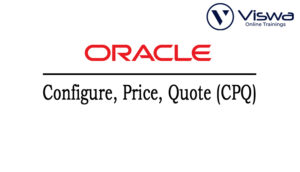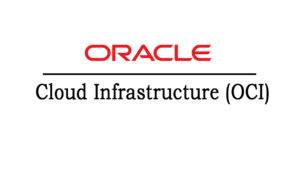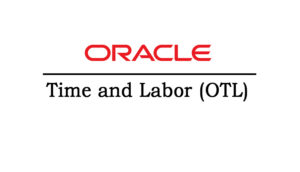SAP BW On Hana Certification Training
One of the top providers of online IT training worldwide is VISWA Online Trainings. To assist beginners and working professionals in achieving their career objectives and taking advantage of our best services, We provide a wide range of courses and online training.
Learners : 1080
Duration : 40 Days
About Course
Our SAP BW On Hana training explains the benefits of the new “In-Memory” Solution with SAP BW and equips you to implement and operate SAP BW powered by SAP HANA. It discusses SAP BW components and features that are HANA-specific or optimized. LSA++, a new Layered Scalable Architecture, is introduced. On SAP BW On Hana, you will become acquainted with a HANA-optimized data modeling technique.
SAP BW On Hana Training Course Syllabus
✔ Evolution of HANA Landscape
✔ SAP HANA Basics
✔ SAP BW on HANA
✔ Identifying Transformational Opportunities
✔ Understanding Your Needs, Enterprise Needs, and Data Needs
✔ Working with Existing Solutions: SAP HANA versus SAP NetWeaver BWA
✔ Does SAP HANA Replace BW on HANA?
✔ Pros and Cons of BW on HANA
✔ Pros and Cons of SAP HANA
✔ HANA-Optimized DataStore Object
✔ HANA-Optimized InfoCube
✔ Semantically Partitioned Object
✔ Purpose of Information Modeler
✔ Levels of Modeling in SAP HANA
✔ Attribute Views
✔ Analytic Views
✔ Calculation Views
✔ Export & Import
✔ Models in SAP BW on HANA
✔ Data Extraction and Data Flow within SAP BW on HANA
✔ Transformation
✔ DTP (Data Transfer Process)
✔ Administration of InfoCubes and Aggregates
✔ DSO (DATA STORE OBJECTS)
✔ Virtual Cubes and Multi Providers
✔ Virtual Provider
✔ Transient Provider
✔ Composite Provider
✔ DB Connect
✔ Importing SAP BW models in SAP HANA
✔ Importing HANA optimized info cubes
✔ Importing HANA optimizes DSO
✔ ECC Extractions
✔ Overview of ECC6.0 Extractions.
✔ Generic Extractions
✔ Business Content Extractions
✔ CO-PA Extractions (COST PROFITABLE ANALYSIS)
✔ LO-COCK PIT Extractions (LOGISTICS)
✔ Introduction to BI Enterprise Reporting
✔ Navigating in Reports
✔ First Steps in Query Designer
✔ Key Figures
✔ CHARACTERISTICS
✔ Attributes
✔ Exceptions and Conditions
✔ Hybrid provider
✔ Generic delta functionalities for further types of Data Sources
✔ Hierarchies
✔ Data Transfer Process (DTP)
✔ Open Hub Service
✔ Transformation
✔ SAP BODS (New ETL Tool of SAP) Integration
✔ The SAP BW Star Schema Concept
✔ Data warehousing Workbench (DWB)
✔ Info Objects
✔ Info Cubes
✔ Loading Master Data (Attributes, Texts, Hierarchies)
✔ Loading Transaction Data
✔ Overview of new Datasource
✔ Migration of 3.x data source to BW 7.4/on HANA data source (LOGISTICS)
✔ Transformation
✔ Overview of DTPS
✔ Trouble shooting techniques in DTPS
✔ Debugging ABAP routines Using DTPS
✔ Business Content (BCT)
✔ Managing Basic Cubes
✔ Aggregates
✔ Data Store Objects concept
✔ Virtual Cubes
✔ Multi Providers
✔ DATA EXTRACTIONS (ETL)
✔ ECC extractions using BW on HANA Data flows
✔ Types of ECC extractions
✔ Generic Extraction using
✔ Database Table
✔ View
✔ Classical Info sets.
✔ Functional Module.
✔ Overview of Business Content Extractions.
✔ Examples from Financial, Logistics, and HRMS modules.
✔ Real time examples on process Chains (Meta Chains)
✔ REPORTING
✔ The SAP BI Overview
✔ Query Designer
✔ Info providers in query Designer
✔ Restricted Key Figures
✔ Calculated Key Figures
✔ Properties of Key Figures
✔ Properties and Attributes of Characteristics
✔ Integrating attributes and hierarchies in reports.
✔ Exceptions
✔ Conditions
✔ NEW ENHANCEMENTS OF SAP BW on HANA
✔ Integration of hierarchies into process flow (DTP, Transformation)
✔ Remote hierarchies for direct access to hierarchies in the source system
✔ Loading hierarchies from flat file using the new Data Source and Transformation technology
✔ Data Transfer Process supports data extraction from Multi Providers
✔ Option to only load the last request from a given source (available for full load DTPs)
✔ Data Transfer Process supports referential integrity checks tor navigational attributes of the target
✔ Enhanced load performance by the possibility to Re- package small data packages within a request to bigger packages
✔ SAP Net Weaver BW data can be exported in XML format
✔ Possibility to change the format and length of BW data for export even into a non-SAP specific format
✔ Hierarchy extraction supported by Open Hub
| Live Instructor Based Training With Software |
| Lifetime access and 24×7 support |
| Certification Oriented content |
| Hands-On complete Real-time training |
| Get a certificate on course completion |
| Flexible Schedules |
| Live Recorded Videos Access |
| Study Material Provided |
SAP BW On Hana Training - Upcoming Batches
7th NOV 2022
8 AM IST
Coming Soon
AM IST
5th NOV 2022
8 AM IST
Coming Soon
AM IST
Don't find suitable time ?
CHOOSE YOUR OWN COMFORTABLE LEARNING EXPERIENCE
Live Virtual Training
-
Schedule your sessions at your comfortable timings.
-
Instructor-led training, Real-time projects
-
Certification Guidance.
Self-Paced Learning
-
Complete set of live-online training sessions recorded videos.
-
Learn technology at your own pace.
-
Get access for lifetime.
Corporate Training
-
Learn As A Full Day Schedule With Discussions, Exercises,
-
Practical Use Cases
-
Design Your Own Syllabus Based
SAP BW On Hana Training FAQ'S
This is done to disseminate data in a time-based manner; for instance, if the target contains a calendar day and the source has a week, the data is spit out for each day of the week. You can choose between the default calendar and the factory calendar here.
Navigational and display-only; display-only qualities are solely for display and cannot be used for analysis; Assume that we have a customer characteristic with the country as a navigational attribute; you may analyze the data using customer and country. Navigational attributes work like ordinary characteristics.
- Initialize opening balance in R/3 (S278)
- Activate extract structure MCO3BFO for data source 2LIS_03_BF
- Set up historical material documents in R/3
- Load opening balance using data source 2LIS_40_S278
- Load historical movements and compress without marker update.
- Set up V3 update
- Load deltas using 2LIS_03_BF.
No, to do this, the cube needs to be empty. Making a clone of cube A and cube B and utilizing an export data source to export data from cube A to cube B are two workarounds; vacant cube A; Make a partition on A, import the data from B again, then remove the B cube.
a collection of logically connected objects; for instance, the CUSTOMER info source will include information about customers and their associated attributes, such as customer numbers, addresses, and phone numbers.
Get ahead in your career by learning SAP BW On Hana through VISWA Online Trainings
Reviews
 Vishnu Gadipudi2023-08-20I Enrolled in VISWA Online Trainings for IBM Integration BUS course . Recently I Completed IBM Integration BUS Batch. It was Really Awesome Experience. Best Place To Learn , Experienced Trainer, Gives Us High Level Knowledge....
Vishnu Gadipudi2023-08-20I Enrolled in VISWA Online Trainings for IBM Integration BUS course . Recently I Completed IBM Integration BUS Batch. It was Really Awesome Experience. Best Place To Learn , Experienced Trainer, Gives Us High Level Knowledge.... Navya Biradavolu2023-08-20I was enrolled for looker Bl Tool,it was amazing experience . especially soft skill batch is one of my favourite batch . overall learning process is quite impressive.
Navya Biradavolu2023-08-20I was enrolled for looker Bl Tool,it was amazing experience . especially soft skill batch is one of my favourite batch . overall learning process is quite impressive. Indla sneha2023-08-20I have joined I have joined VISWA Online TRAININGS for Java full stack course and i have completed Advance Java module. I had a good knowledge of Hibernate, spring,spring boot,spring MVC. Tutor has knowledge in depth and is supportive. Srinadh sir solved all our doubts....
Indla sneha2023-08-20I have joined I have joined VISWA Online TRAININGS for Java full stack course and i have completed Advance Java module. I had a good knowledge of Hibernate, spring,spring boot,spring MVC. Tutor has knowledge in depth and is supportive. Srinadh sir solved all our doubts.... bindu hima2023-08-20I am recently completed Talend course and trainer is Rajendra very professional and helpful. All the doubts were solved in a precise manner.
bindu hima2023-08-20I am recently completed Talend course and trainer is Rajendra very professional and helpful. All the doubts were solved in a precise manner. Tarunasree Gowra2023-08-20"I truly enjoyed this course." Chaitanya sir fantastic-very knowledgeable. Sir give us very informative and clear instruction on how to achieve the goal. Thank you!
Tarunasree Gowra2023-08-20"I truly enjoyed this course." Chaitanya sir fantastic-very knowledgeable. Sir give us very informative and clear instruction on how to achieve the goal. Thank you! Tejaswini Kommu2023-08-20Overall Linux Admin sessions batch was very good. Mr. RAM Krishna teaching was very helpful to remind our basic concepts in linux & networking.
Tejaswini Kommu2023-08-20Overall Linux Admin sessions batch was very good. Mr. RAM Krishna teaching was very helpful to remind our basic concepts in linux & networking. Gopanaboina Mounika2023-08-20It was great learning with such a great and experienced staff. Praveen Sir (Oracle EPM Cloud - FCCS) was very helpful and operations team also very helpful in solving any minor problems students go through process.
Gopanaboina Mounika2023-08-20It was great learning with such a great and experienced staff. Praveen Sir (Oracle EPM Cloud - FCCS) was very helpful and operations team also very helpful in solving any minor problems students go through process. Jyothi Gutlapalli2023-08-20I like to share my experience which provide lots of courses and one of those I recently completed my Salesforce BA Course and I like to tell you it was a great experience and my knowledge and confidence is really boosted after completing this course.
Jyothi Gutlapalli2023-08-20I like to share my experience which provide lots of courses and one of those I recently completed my Salesforce BA Course and I like to tell you it was a great experience and my knowledge and confidence is really boosted after completing this course. Harshibandi2023-08-20Good experience and great learning platform for Hyperion Essbase and Planning. The faculty is also well trained and soft spoken.
Harshibandi2023-08-20Good experience and great learning platform for Hyperion Essbase and Planning. The faculty is also well trained and soft spoken. Chaitu Viswa2023-08-20It was very good session for QlikView. I would like to thank to teacher Mr.Chandu for providing guidance for the required modules. Thanks VISWA Team for giving apportunity to leran new skills.
Chaitu Viswa2023-08-20It was very good session for QlikView. I would like to thank to teacher Mr.Chandu for providing guidance for the required modules. Thanks VISWA Team for giving apportunity to leran new skills.