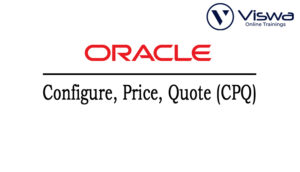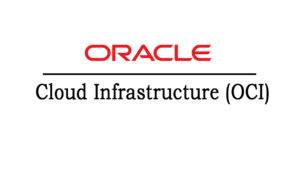SAP EP (Enterprise Portal) Certification Training
One of the top providers of online IT training worldwide is VISWA Online Trainings. To assist beginners and working professionals in achieving their career objectives and taking advantage of our best services, We provide a wide range of courses and online training.
Learners : 1080
Duration: 30 Days
About Course
SAP NetWeaver is a comprehensive integration and application platform that enables the alignment of people, information, and business processes across organizational and technical barriers. SAP EP (Enterprise Portal) is the Web front-end component of SAP NetWeaver. Enroll right away to get certified.
SAP EP (Enterprise Portal) Training Course Syllabus
» Brief overview of SAP
» Overview of SAP Netweaver and EP
» Motivation for Portals and need for SAP EP
» SAP Enterprise Portal installation
» SAP NW Architecture
» Portal Framework, Portal Runtime, Portal Services.
» Building Blocks of SAP EP
» SAP Enterprise Portal Architecture
» Overview and Architecture
» User Management Engine
» User Management Tools
» Security Concepts
» Introduction to Authentication
» Authorization Concepts
» Single Sign On
» Network Security
» Content Object Model
» Portal Content
» Portal Content Catalog
» Portal Content Studio
» Object relations: Delta Links and copies
» Working with iViews and Pages
» Working with Worksets and Roles
» Delegated Content Administration
» Introduction to business packages
» Design Changes and Branding
» Portal Landscape
» SAP Java Connector
» Configuring of Java connector (JCO)
» Integrating SAP systems
» Understanding Knowledge Management
» Content Management (CM)
» Search and Classification (TREX)
» Collaboration & Unification Overview
» Collaboration Rooms (CR)
» Real Time collaboration
» EP Development Contents
» Sap Net Weaver developer studio
» SAP Component Model
» Introduction to Web Dynpro Architecture
» Web dynpro Tools
» MVC-the roots of Web dynpro
» Life cycle of web dynpro
» Types of nodes
» The structure of context
» Context mapping
» Internal mapping
» The typed context API
» The Generic Context API
» Putting data on Screen: Context binding
» Controlling the behavior of UI Elements using the context binding
» Using basic composite UI Element
» Types of value help
» Defining static Simple type containing value set
» Simple value selector
» Populating DDK UI Element
» Extended value selector: Value help for using larger value sets
» Dynamic type modification: Modifying the value attribute?s data type programmatically
» Introduction
» Modification of the context & UI elements at runtime
» The use of dynamic actions
» Remote invocation of ABAP functionality
» The creation and management of Adaptive RFC model objects
» The management use of adaptive RFC Model Objects
» Prerequisites
» Introduction to Interactive forms
| Live Instructor Based Training With Software |
| Lifetime access and 24×7 support |
| Certification Oriented content |
| Hands-On complete Real-time training |
| Get a certificate on course completion |
| Flexible Schedules |
| Live Recorded Videos Access |
| Study Material Provided |
SAP EP (Enterprise Portal) Training - Upcoming Batches
Coming Soon
8 AM IST
Coming Soon
AM IST
Coming Soon
8 PM IST
Coming Soon
PM IST
Don't find suitable time ?
CHOOSE YOUR OWN COMFORTABLE LEARNING EXPERIENCE
Live Virtual Training
-
Schedule your sessions at your comfortable timings.
-
Instructor-led training, Real-time projects
-
Certification Guidance.
Self-Paced Learning
-
Complete set of live-online training sessions recorded videos.
-
Learn technology at your own pace.
-
Get access for lifetime.
Corporate Training
-
Learn As A Full Day Schedule With Discussions, Exercises,
-
Practical Use Cases
-
Design Your Own Syllabus Based
SAP EP (Enterprise Portal) Training FAQ'S
Users of SAP EP have secure, role-specific, Web-based access to all pertinent data, programs, and services. Once logged in to the portal, employees only need a desktop and a web browser to get to work.
By learning SAP EP through VISWA Online Trainings, advance in your job.
The NetWeaver components Portal, Knowledge Management, and Collaboration are all included in SAP Enterprise Portal. Furthermore, SAP EP offers pre-defined content. Currently, the portfolio includes more than 100 commercial solutions that ship in different languages.
According to the target audience and the complexity of the applications, SAP offers tools for building portal content. One makes a distinction between
- Portal Content Studio: A wizard-based management environment built into SAP Enterprise Portal for creating portal content without writing any code.
- SAP NetWeaver Visual Composer: Create portal content model-based using only graphic tools.
- SAP NetWeaver Developer Studio (Web Dynpro perspective): Application developers can create Web user interfaces for specialized business applications using the robust Web Dynpro programming model.
- SAP NetWeaver Developer Studio (J2EE + PDK perspective): This tool provides full support for Java project development.
- SAP ABAP Workbench: The Business Server Page (BSP) technology is made available through the ABAP Workbench for building Web user interfaces.
every portal
Examples of integration technology include:
- Client Eventing: This feature enables iViews to connect with one another and the portal directly from the client side.
- Work Protect: This function offers a framework for managing unsaved data in portal applications, such as when users navigate the portal without first saving their entries in an application.
- Session Management: This section includes, in particular, the server session termination function for freeing up resources on the backend system (for example, when closing the browser). It also contains the session persistence function to keep track of the user’s most recent session status when switching to another portal page.
- Portal Navigation: SAP EP Enterprise Portal provides more than just a way to move between different portal pages.
- Object-based navigation (OBN): This technique gives users
To make your SAP EP portal safe, the portal provides the following security features.
- Authentication: Users who visit the portal must first authenticate themselves by entering their user ID and password, client certificates, etc. The portal supports X.509 certificates, integrated Windows authentication, user ID and password authentication, as well as other Web access management solutions.
- Single Sign-On: Users just need to log on once to access all information, applications, and services after they have successfully logged into the portal.
- Users can only access portal objects that they are authorized to access thanks to ACL-based permissions. The systems that the integrated apps run on handle authorization for those applications.
- Existing corporate LDAP directories in user management
Reviews