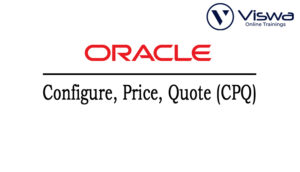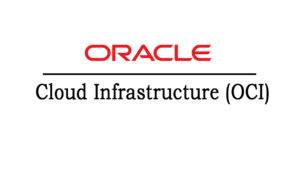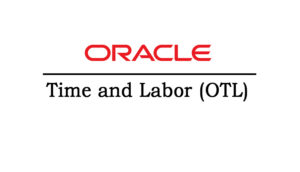Linux/Unix Shell Scripting Certification Training
One of the top providers of online IT training worldwide is VISWA Online Trainings. To assist beginners and working professionals in achieving their career objectives and taking advantage of our best services, We provide a wide range of courses and online training.
Learners : 1080
Duration : 15 Days
About Course
As the foundation of your future profession in Linux Shell Scripting Certification, Shell Scripting is aware of the need of a quality training curriculum and hands-on experience. Our comprehensive online course in Linux Shell Scripting Training thoroughly covers all the major topics covered in lectures with a focus on real-world situations. You may easily clear your doubts and receive the precise assistance that is needed from Shell Scripting Online Training sessions since you have access to knowledgeable trainers and instructor-led training sessions.
Shell Scripting Training Course Syllabus
✔ Sending message to Users
✔ Sending mails
✔ Checking mails
✔ Customize mails
✔ Head command
✔ Tail command
✔ Using grep
✔ Counting Words and Lines
✔ Basics of Awk
✔ Basics of Sed
✔ SED Features
✔ Redirectors
✔ Pipes
✔ Filters
✔ Exit Status
✔ Wild Cards
✔ The eval command
✔ The Command
✔ The type command
✔ The sleep command
✔ The find command
✔ Xargs
✔ The expr command
✔ The bc command
✔ Backslashes
✔ Single Quotes
✔ Double Quotes
✔ Quoting Rules and Situations
✔ Defining Variables
✔ Unsetting Variables
✔ Environment Variables
✔ Global Variables
✔ Taking Input from user using read command
✔ Special Variables
✔ Options and Arguments
✔ Option Parsing in Shell Scripts
✔ The if Statement
✔ If-else Statement
✔ Nested If-else Statement
✔ The test Statement
✔ The case Statement
✔ Conditional executing
✔ Creating Functions
✔ Usage of functions
✔ Sharing Data between functions
✔ Until loop
✔ While loop
✔ For loop
✔ Select loop
✔ Loop Control
✔ Nullify unwanted output
✔ User Interface and dialog utility
✔ Using Shell colors
✔ The trap command
✔ The Shift command
✔ Debugging a script
✔ Making a binary file
| Live Instructor Based Training With Software |
| Lifetime access and 24×7 support |
| Certification Oriented content |
| Hands-On complete Real-time training |
| Get a certificate on course completion |
| Flexible Schedules |
| Live Recorded Videos Access |
| Study Material Provided |
Shell Scripting Training - Upcoming Batches
Coming Soon
8 AM IST
Coming Soon
AM IST
Coming Soon
8 PM IST
Coming Soon
PM IST
Don't find suitable time ?
CHOOSE YOUR OWN COMFORTABLE LEARNING EXPERIENCE
Live Virtual Training
-
Schedule your sessions at your comfortable timings.
-
Instructor-led training, Real-time projects
-
Certification Guidance.
Self-Paced Learning
-
Complete set of live-online training sessions recorded videos.
-
Learn technology at your own pace.
-
Get access for lifetime.
Corporate Training
-
Learn As A Full Day Schedule With Discussions, Exercises,
-
Practical Use Cases
-
Design Your Own Syllabus Based
Shell Scripting Training FAQ'S
A Shell is essentially an interpreter for command lines between the user and kernel or a whole environment created specifically to perform commands, shell scripts, and programs. In this, the shell interacts with the kernel to execute user-inputted human-readable commands whenever they are received via the keyboard. The output is then displayed in a shell script. There are various kinds of shells, just as there are various operating system variations. Each shell has a unique collection of functions and commands. The command prompt, $, is issued by shells. The prompt can be entered while it is visible.
The shell reads your input after you press enter. It selects the command you wish to execute based on the first word of your input.
Shell scripts can be written for a variety of reasons:
- Keeping repetitive tasks to a minimum.
- Can be used by system administrators for routine backups.
- Monitoring the system.
- Adding new functions to the shell.
- Shell scripting allows you to create your own tools.
- System admin can automate daily tasks
Shell scripting offers the following benefits:
- An interactive debugging tool, as well as a quick start.
- Programmers need not change their syntax since both command and syntax are identical to those entered directly into the command line.
- Shell scripts are easy to use and quicker to write.
- It helps automate administrative tasks, so it is time-saving.
- As shell scripts are written in an interpreted language, they can be run without any additional effort on almost any modern operating system, including UNIX, Linux, BSD, and Mac OS X.
- They can be utilized for bulk execution rather than single instructions.
- Using it, you can develop your own custom operating system with relevant features.
- Software applications can be developed according to their respective platforms with this tool.
Shell scripting has the following disadvantages:
- Errors are frequent and costly, and a single error can alter the command.
- The execution speed is slow.
- Bugs or inadequacies in the language’s syntax or implementation.
- Large, complex tasks aren’t well suited to it.
- Contrary to other scripting languages, etc., it provides a minimal data structure.
- Every time a shell command is executed, a new process is launched.
By learning through VISWA Online Trainings, advance in your job.
Shell programmes are stored in a file named sh. Sh files hold scripting language commands that are executed by Unix shells.
Reviews
 Vishnu Gadipudi2023-08-20I Enrolled in VISWA Online Trainings for IBM Integration BUS course . Recently I Completed IBM Integration BUS Batch. It was Really Awesome Experience. Best Place To Learn , Experienced Trainer, Gives Us High Level Knowledge....
Vishnu Gadipudi2023-08-20I Enrolled in VISWA Online Trainings for IBM Integration BUS course . Recently I Completed IBM Integration BUS Batch. It was Really Awesome Experience. Best Place To Learn , Experienced Trainer, Gives Us High Level Knowledge.... Navya Biradavolu2023-08-20I was enrolled for looker Bl Tool,it was amazing experience . especially soft skill batch is one of my favourite batch . overall learning process is quite impressive.
Navya Biradavolu2023-08-20I was enrolled for looker Bl Tool,it was amazing experience . especially soft skill batch is one of my favourite batch . overall learning process is quite impressive. Indla sneha2023-08-20I have joined I have joined VISWA Online TRAININGS for Java full stack course and i have completed Advance Java module. I had a good knowledge of Hibernate, spring,spring boot,spring MVC. Tutor has knowledge in depth and is supportive. Srinadh sir solved all our doubts....
Indla sneha2023-08-20I have joined I have joined VISWA Online TRAININGS for Java full stack course and i have completed Advance Java module. I had a good knowledge of Hibernate, spring,spring boot,spring MVC. Tutor has knowledge in depth and is supportive. Srinadh sir solved all our doubts.... bindu hima2023-08-20I am recently completed Talend course and trainer is Rajendra very professional and helpful. All the doubts were solved in a precise manner.
bindu hima2023-08-20I am recently completed Talend course and trainer is Rajendra very professional and helpful. All the doubts were solved in a precise manner. Tarunasree Gowra2023-08-20"I truly enjoyed this course." Chaitanya sir fantastic-very knowledgeable. Sir give us very informative and clear instruction on how to achieve the goal. Thank you!
Tarunasree Gowra2023-08-20"I truly enjoyed this course." Chaitanya sir fantastic-very knowledgeable. Sir give us very informative and clear instruction on how to achieve the goal. Thank you! Tejaswini Kommu2023-08-20Overall Linux Admin sessions batch was very good. Mr. RAM Krishna teaching was very helpful to remind our basic concepts in linux & networking.
Tejaswini Kommu2023-08-20Overall Linux Admin sessions batch was very good. Mr. RAM Krishna teaching was very helpful to remind our basic concepts in linux & networking. Gopanaboina Mounika2023-08-20It was great learning with such a great and experienced staff. Praveen Sir (Oracle EPM Cloud - FCCS) was very helpful and operations team also very helpful in solving any minor problems students go through process.
Gopanaboina Mounika2023-08-20It was great learning with such a great and experienced staff. Praveen Sir (Oracle EPM Cloud - FCCS) was very helpful and operations team also very helpful in solving any minor problems students go through process. Jyothi Gutlapalli2023-08-20I like to share my experience which provide lots of courses and one of those I recently completed my Salesforce BA Course and I like to tell you it was a great experience and my knowledge and confidence is really boosted after completing this course.
Jyothi Gutlapalli2023-08-20I like to share my experience which provide lots of courses and one of those I recently completed my Salesforce BA Course and I like to tell you it was a great experience and my knowledge and confidence is really boosted after completing this course. Harshibandi2023-08-20Good experience and great learning platform for Hyperion Essbase and Planning. The faculty is also well trained and soft spoken.
Harshibandi2023-08-20Good experience and great learning platform for Hyperion Essbase and Planning. The faculty is also well trained and soft spoken. Chaitu Viswa2023-08-20It was very good session for QlikView. I would like to thank to teacher Mr.Chandu for providing guidance for the required modules. Thanks VISWA Team for giving apportunity to leran new skills.
Chaitu Viswa2023-08-20It was very good session for QlikView. I would like to thank to teacher Mr.Chandu for providing guidance for the required modules. Thanks VISWA Team for giving apportunity to leran new skills.