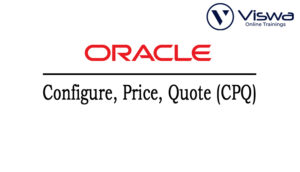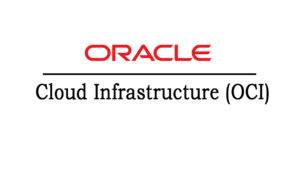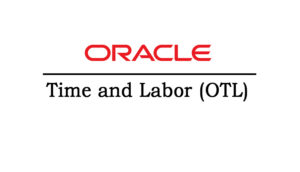SSIS (SQL Server Integration Services) Training
One of the top providers of online IT training worldwide is VISWA Online Trainings. To assist beginners and working professionals in achieving their career objectives and taking advantage of our best services, We provide a wide range of courses and online training.
Learners : 1080
Duration : 30 Days
About Course
A platform for creating enterprise-level data integration and data transformation solutions is provided by our SSIS (SQL Server Integration Services). Utilise Integration Services to load data warehouses, manage SQL Server objects and data, copy or download files, clean and mine data, and load complicated business challenges. Enrol today to earn your certification.
SSIS Training Course Syllabus



















































































| Live Instructor Based Training With Software |
| Lifetime access and 24×7 support |
| Certification Oriented content |
| Hands-On complete Real-time training |
| Get a certificate on course completion |
| Flexible Schedules |
| Live Recorded Videos Access |
| Study Material Provided |
SSIS Training - Upcoming Batches
Coming Soon
AM IST
Coming Soon
AM IST
Coming Soon
PM IST
Coming Soon
AM IST
Don't find suitable time ?
CHOOSE YOUR OWN COMFORTABLE LEARNING EXPERIENCE
Live Virtual Training
-
Schedule your sessions at your comfortable timings.
-
Instructor-led training, Real-time projects
-
Certification Guidance.
Self-Paced Learning
-
Complete set of live-online training sessions recorded videos.
-
Learn technology at your own pace.
-
Get access for lifetime.
Corporate Training
-
Learn As A Full Day Schedule With Discussions, Exercises,
-
Practical Use Cases
-
Design Your Own Syllabus Based
SSIS Training FAQ'S
The following version of SQL Server software after SQL Server 2000 was SQL Server 2005, which saw the initial release of SQL Server Integration Services.A data extraction, transformation, and loading tool is called SSIS. Along with handling ETL operations, it is also capable of handling other activities like data profiling and file system manipulation.If you are familiar with C#.net or VB.net, you may use the script job to carry out batch activities much more effectively.
By utilising the logical connectors between activities, SQL Server Integration Services control flow enables you to programme graphically how the tasks will run.Success, failure, or complete are the three fundamental logical linkages that you might employ.Additionally, you can manage more complicated circumstances in your control flow by using the FX (expression).
The data transformation stage creates the data for loading into the final target by applying a set of rules or functions to the extracted data from the source.
By learning through VISWA Online Trainings, advance in your job.
In SQL Server Integration Services, both global variables and task-level variables can be created. These variables are the same as global and function-level variables for programmers. For the duration of the entire work, a global variable is accessible to all tasks. Task-created variables are only usable in that task.
Reviews
 Vishnu Gadipudi2023-08-20I Enrolled in VISWA Online Trainings for IBM Integration BUS course . Recently I Completed IBM Integration BUS Batch. It was Really Awesome Experience. Best Place To Learn , Experienced Trainer, Gives Us High Level Knowledge....
Vishnu Gadipudi2023-08-20I Enrolled in VISWA Online Trainings for IBM Integration BUS course . Recently I Completed IBM Integration BUS Batch. It was Really Awesome Experience. Best Place To Learn , Experienced Trainer, Gives Us High Level Knowledge.... Navya Biradavolu2023-08-20I was enrolled for looker Bl Tool,it was amazing experience . especially soft skill batch is one of my favourite batch . overall learning process is quite impressive.
Navya Biradavolu2023-08-20I was enrolled for looker Bl Tool,it was amazing experience . especially soft skill batch is one of my favourite batch . overall learning process is quite impressive. Indla sneha2023-08-20I have joined I have joined VISWA Online TRAININGS for Java full stack course and i have completed Advance Java module. I had a good knowledge of Hibernate, spring,spring boot,spring MVC. Tutor has knowledge in depth and is supportive. Srinadh sir solved all our doubts....
Indla sneha2023-08-20I have joined I have joined VISWA Online TRAININGS for Java full stack course and i have completed Advance Java module. I had a good knowledge of Hibernate, spring,spring boot,spring MVC. Tutor has knowledge in depth and is supportive. Srinadh sir solved all our doubts.... bindu hima2023-08-20I am recently completed Talend course and trainer is Rajendra very professional and helpful. All the doubts were solved in a precise manner.
bindu hima2023-08-20I am recently completed Talend course and trainer is Rajendra very professional and helpful. All the doubts were solved in a precise manner. Tarunasree Gowra2023-08-20"I truly enjoyed this course." Chaitanya sir fantastic-very knowledgeable. Sir give us very informative and clear instruction on how to achieve the goal. Thank you!
Tarunasree Gowra2023-08-20"I truly enjoyed this course." Chaitanya sir fantastic-very knowledgeable. Sir give us very informative and clear instruction on how to achieve the goal. Thank you! Tejaswini Kommu2023-08-20Overall Linux Admin sessions batch was very good. Mr. RAM Krishna teaching was very helpful to remind our basic concepts in linux & networking.
Tejaswini Kommu2023-08-20Overall Linux Admin sessions batch was very good. Mr. RAM Krishna teaching was very helpful to remind our basic concepts in linux & networking. Gopanaboina Mounika2023-08-20It was great learning with such a great and experienced staff. Praveen Sir (Oracle EPM Cloud - FCCS) was very helpful and operations team also very helpful in solving any minor problems students go through process.
Gopanaboina Mounika2023-08-20It was great learning with such a great and experienced staff. Praveen Sir (Oracle EPM Cloud - FCCS) was very helpful and operations team also very helpful in solving any minor problems students go through process. Jyothi Gutlapalli2023-08-20I like to share my experience which provide lots of courses and one of those I recently completed my Salesforce BA Course and I like to tell you it was a great experience and my knowledge and confidence is really boosted after completing this course.
Jyothi Gutlapalli2023-08-20I like to share my experience which provide lots of courses and one of those I recently completed my Salesforce BA Course and I like to tell you it was a great experience and my knowledge and confidence is really boosted after completing this course. Harshibandi2023-08-20Good experience and great learning platform for Hyperion Essbase and Planning. The faculty is also well trained and soft spoken.
Harshibandi2023-08-20Good experience and great learning platform for Hyperion Essbase and Planning. The faculty is also well trained and soft spoken. Chaitu Viswa2023-08-20It was very good session for QlikView. I would like to thank to teacher Mr.Chandu for providing guidance for the required modules. Thanks VISWA Team for giving apportunity to leran new skills.
Chaitu Viswa2023-08-20It was very good session for QlikView. I would like to thank to teacher Mr.Chandu for providing guidance for the required modules. Thanks VISWA Team for giving apportunity to leran new skills.