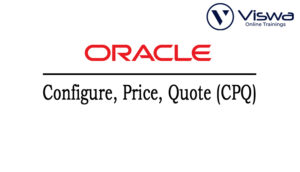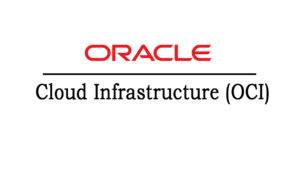Oracle OCP 19C Certification Online Training
One of the top providers of online IT training worldwide is VISWA Online Trainings. To assist beginners and working professionals in achieving their career objectives and taking advantage of our best services, We provide a wide range of courses and online training.
Learners : 1080
Duration: 30 Days
About Course
The Oracle Database 19c: Performance Management and Tuning OCP has demonstrated a strong understanding of performance analysis, management and tuning and Implementing Oracle Managed Files. Enroll today to get Certified.
Oracle OCP 19C Training Course Syllabus
- Configure and create a CDB
- Create a new PDB from the CDB seed
- Explore the structure of PDBs
- Manage PDB service names and connections
- Manage startup, shutdown and availability of CDBs and PDBs
- Change the different modes and settings of PDBs
- Evaluate the impact of parameter value changes
- Performance management in CDBs and PDBs
- Control CDB and PDB resource usage with the Oracle Resource Manager
- Perform Backup and Recover CDBs and PDBs
- Duplicate an active PDB
- Duplicate a Database
- Upgrade an Oracle Database
- Transport Data
- Explain the purpose of application root and application seed
- Define and create application PDBs
- Install, upgrade and Patch applications
- Create and administer Application PDBS
- Clone PDBs and Application containers
- Plug and unplug operations with PDBs and application containers
- Comparing Local Undo Mode and Shared Undo Mode
- Manage Security in Multitenant databases
- Manage PDB lockdown profiles
- Audit Users in CDBs and PDBs
- Manage other types of policies in application containers
- Restore and Recovering Databases with RMAN
- Perform CDB and PDB flashback
- Perform Full and Incremental Backups and Recoveries
- Compress and Encrypt RMAN Backups
- Use a media manager
- Create multi-section backups of very large files
- Create duplexed backup sets
- Create archival backups
- Backup of recovery files
- Backup non database files
- Back up ASM meta data
- Employ the best Oracle Database recovery technology for your failure situation
- Describe and use Recovery technology for Crash, Complete, and Point-in-time recovery
- Configure your Database to support Flashback
- Perform flashback operations
- Duplicate Databases
- Configure RMAN and the Database for Recoverability
- Configure and Using an RMAN recovery catalog
- Detect and repair database and database block corruption
- Diagnosing Database Issues
- Restore and Recovering Databases with RMAN
- Perform Non RMAN database recovery
- Transport Data
- Interpret the RMAN message output
- Diagnose RMAN performance issues
- Install Grid Infrastructure for a Standalone server
- Install Oracle Database software
- Patch Grid Infrastructure and Oracle Database
- Upgrade Oracle Grid Infrastructure
Image and RPM based Database Installation
- Create, Delete and Configure Databases using DBCA
- Configure and use Oracle Restart to manage components
- Plan for Upgrading an Oracle Database
- Upgrade an Oracle Database
- Perform Post-Upgrade tasks
- Rapid Home Provisioning
- Install Oracle Database software
- Create, Delete and Configure Databases using DBCA
- Creating CDBs and Regular PDBs
- Use Miscellaneaous 19c New Features
- Use an RMAN recovery catalog
- Use Flashback Database
- Use new Diagnoseability Features
- Managing Memory Components
- Understanding The Automatic Workload Repository (AWR)
- Understanding The Advisory Framework
- Monitoring Wait Events, Sessions, and Services
- Managing Metric Thresholds and Alerts
- Understanding and Using The Performance Tuning Methodology
- Performing Performance Planning
- Understanding The Automatic Database Diagnostic Monitor (ADDM)
- Understanding The Oracle Optimizer
- Using The SQL Tuning Advisor
- Managing Optimizer Statistics
- Using The SQL Access Advisor
- Understanding The SQL Tuning Process
| Live Instructor Based Training With Software |
| Lifetime access and 24×7 support |
| Certification Oriented content |
| Hands-On complete Real-time training |
| Get a certificate on course completion |
| Flexible Schedules |
| Live Recorded Videos Access |
| Study Material Provided |
Oracle OCP 19C Training - Upcoming Batches
Coming Soon
AM IST
Coming Soon
AM IST
Coming Soon
PM IST
Coming Soon
PM IST
Don't find suitable time ?
CHOOSE YOUR OWN COMFORTABLE LEARNING EXPERIENCE
Live Virtual Training
-
Schedule your sessions at your comfortable timings.
-
Instructor-led training, Real-time projects
-
Certification Guidance.
Self-Paced Learning
-
Complete set of live-online training sessions recorded videos.
-
Learn technology at your own pace.
-
Get access for lifetime.
Corporate Training
-
Learn As A Full Day Schedule With Discussions, Exercises,
-
Practical Use Cases
-
Design Your Own Syllabus Based
Oracle OCP 19C Training FAQ'S
Oracle Database 19c is the long-term support release of the Oracle Database 12c family, offering stability and extended support. It includes improvements in performance, multitenancy, security, and high availability.
Automatic Indexing
Real-Time Statistics & Statistics Feedback
Quarantine for problematic SQL
Hybrid Partitioned Tables
Data Guard DML redirection (for Active Data Guard)
JSON support improvements
PDB Lifecycle Management Enhancements
A CDB is a multitenant container database that contains zero or more PDBs.
A PDB is a self-contained database within the CDB.
Oracle 19c mandates multitenant architecture as standard.
A feature allowing a read-only standby database to be open for reporting.
New in 19c: DML Redirection, where simple DMLs can be automatically redirected to the primary
Get Head in your Career by Learning Oracle OCP 19C Through Viswa Online Trainings
Reviews
Trustindex verifies that the original source of the review is Google. I had a great experience with the Viswa Online Training. The course content was well-structured and covered all the essential topics in a very practical and easy-to-understand manner. The trainer was knowledgeable, approachable, and explained complex concepts with clarity. The mentor was also supportive throughout the training, always ready to guide and clarify doubts whenever needed. Their friendly and encouraging nature created a comfortable learning environment, which made the training even more effective. Overall, I highly recommend this training center to anyone looking to upskill.Trustindex verifies that the original source of the review is Google. Best training institute.Trustindex verifies that the original source of the review is Google. I am grateful for the opportunity to participate training with Viswa Online Training's. The training was highly informative, well-structured, and effectively covered the key concepts. The instructor's expertise and interactive approach made the learning experience engaging and practical.Trustindex verifies that the original source of the review is Google. Excellent training to immerse in Snaplogic. Benefiting from Trainer Subbu knowledge is a privilege.Trustindex verifies that the original source of the review is Google. Nice training institute. Thanks chaitanyaTrustindex verifies that the original source of the review is Google. VISWA Online Trainings is best IT training provider for SharePoint SPFX Training and best faculties with lot of patience and practical experience. Best place to work excellent training by experienced faculties awesome tech support.Trustindex verifies that the original source of the review is Google. It was a great learning experience for Oracle Apps DBA, Trainer has handy experience in the subject also his teaching style was perfect to grasp the knowledge. Study materials, Software and sample practical problems provided was excellent. I'll recommend VISWA Online Trainings for Apps DBA, already I have recommended to my friends and collogues.... Thanks, Chaitanya, for a great learning experience.Trustindex verifies that the original source of the review is Google. The introduction to SAP Ariba with Rohith and the experience were wonderful. The instructor was really helpful and skilled. The course material was thoroughly and credibly covered. Many thanks, Team.Trustindex verifies that the original source of the review is Google. Excellent way of delivering concepts and PowerShell Online Training.