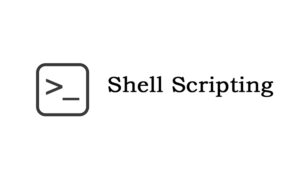AWS DevOps Certification Training
One of the top providers of online IT training worldwide is VISWA Online Trainings. To assist beginners and working professionals in achieving their career objectives and taking advantage of our best services, We provide a wide range of courses and online training.
Learners : 1080
Duration : 60 Days
About Course
By utilizing infrastructure as code services like AWS CloudFormation and the AWS Cloud Development Kit (CDK), our AWS DevOps aids in bringing your organization together. Services like AWS CodeBuild, AWS CodeDeploy, AWS CodePipeline, and AWS CodeCommit are used for continuous deployment. The deployment of applications is then carried out using tools such as AWS Elastic Beanstalk, Amazon Elastic Container Service (Amazon ECS), or Amazon Elastic Kubernetes Service (Amazon EKS), as well as AWS OpsWorks. Enroll right away and earn an AWS DevOps certification.
AWS DevOps Training Course Syllabus
✔ Client Server Computing Concepts
✔ Challenges with Distributed Computing
✔ Introduction to Cloud Computing
✔ Why Cloud Computing?
✔ Benefits of Cloud Computing
✔ Private Cloud
✔ Public Cloud
✔ Hybrid Cloud
✔ Software as a Service (SaaS)
✔ Platform as a Service(PaaS)
✔ Infrastructure as a Service (IaaS)
✔ Subscription to AWS
✔ AWS Free tier – Limits and usage
✔ Introduction to the AWS Management Console
✔ Regions and Availability Zones – How to choose the right one
✔ Amazon Machine Images (AMI)
✔ Working with AMIs
✔ Choosing the right AMI
✔ Deciding what goes into an AMI
✔ Finding the right AMI
✔ A pricing model in EC2 instances
✔ Deciding between On-demand instances, Spot instances, Reserved instances,
✔ Scheduled Instances, Dedicated Hosts
✔ AWS Marketplace
✔ EC2 Instances
✔ Building an EC2 Windows instance & Linux Instance
✔ Setting up security
✔ Security via Key Pairs
✔ Working with the Security Group
✔ Different IPs assigned to an EC2 instance
✔ Assigning Elastic IPs
✔ Logging into the instance
✔ Creating your own AMI/Registering your own AMI
✔ What is a placement group and what advantages of placement groups
✔ EC2 instance protection
✔ User Data Management
✔ AWS Simple System Manager (SSM)
✔ Creating and deleting volumes
✔ Attaching and detaching volumes
✔ Mounting and Unmounting the attached volume
✔ Creating snapshots
✔ Increasing the volume size
✔ Creating a load balancer
✔ Internal Load balancer
✔ External Load balancer
✔ Load balancing protocols
✔ Security groups for the load balancer
✔ Configure health check for the load balancer
✔ Adding multiple instances to the load balancer
✔ Cross-zone load balancing
✔ Connection Draining
✔ What is auto-scaling?
✔ Autoscaling components
✔ Benefits of autoscaling
✔ Creation of launch configuration
✔ Configuration of autoscaling policies based on the Load on EC2 instances.
✔ Advantages of using Auto scaling with Elastic Load balancer (ELB).
✔ Creating and deleting buckets
✔ Adding objects to buckets
✔ Getting objects
✔ Deleting objects
✔ Creation of a static website using S3 storage
✔ Uses of S3 storage
✔ Working with Permissions of S3.
✔ Life cycle management in S3
✔ Accessing S3 storage via Tools
✔ Creating Vaults
✔ Accessing the Glacier vault using tools
✔ Using Glacier for backups
✔ Retrieval period
✔ Creation of user accounts in AWS
✔ Setting up multi-factor authentication (MFA)
✔ Roles in IAM
✔ Groups in IAM
✔ Delegation of permissions for users
✔ Creation of custom policies for delegation
✔ Account settings
✔ Credential Report
✔ Different types of networks that can be setup in AWS
✔ Creating a new VPC
✔ ACL & Security Groups
✔ Creation of Internet Gateway
✔ Connecting to instances in the gateway
✔ Debugging cloud-related issues
✔ Monitoring the AWS Service Health Dashboard
✔ Monitoring with Cloud watch
✔ Getting statistics for a specific EC2 instance
✔ Getting aggregated statistics
✔ Metrics for other AWS Services and related namespaces
✔ Setting up notifications
✔ Creation of a topic
✔ Subscribing to topic via Email
✔ Setting notification for EC2 instance changes
✔ Creation of a queue
✔ Sending messages to the queue
✔ Setting SNS to SQS
✔ Retrieving messages from SQS
✔ Route 53 Overview
✔ Setup internal DNS Namespace
✔ Creating different records in Route 53
✔ Creation of Web apps using Elastic Beanstalk
✔ Environment overview
✔ Migrating content in different environments.
✔ Modifying the properties of the deployment.
✔ Selecting the Engine
✔ Configuring the Database Engine
✔ Creating your Database
✔ Setting up automatic backups
✔ Authorizing access to the DB via DB Security Groups
✔ Why DevOps? Preview
✔ What is DevOps?
✔ Understanding DevopsWorkFlow
✔ GIT Features
✔ 3-Tree Architecture
✔ GIT – Clone /Commit / Push
✔ GIT Rebase & Merge
✔ GIT Stash, Reset, Checkout
✔ GIT Clone, Fetch, Pull
✔ Branching
✔ Working With GitHub
✔ What is Jenkins
✔ Introduction
✔ How to install and configure Jenkins
✔ Jenkins dashboard
✔ Jenkins authentication
✔ How to achieve Continuous Integration with Jenkins
✔ Create users and assign roles to user
✔ Configure Git and GitHub
✔ Jenkins Plugins
✔ Slave –master integrations
✔ Backup / Restore
✔ Email Notifications
✔ Jenkins Jobs
✔ How to schedule jobs in Jenkins
✔ How to integrate Jenkins with Maven
✔ How to integrate Jenkins with Shell scripts
✔ Jenkins plugins – how to download and use
✔ Maven
✔ Gradel
✔ Introduction to Ansible
✔ Ansible Installation
✔ Configuring Ansible Roles
✔ Writing Playbooks
✔ Executing Adhoc commands
✔ What are containers
✔ Difference between VMs & Containers
✔ Hypervisor Vs. Docker Engine
✔ Docker Introduction
✔ Docker installation
✔ Images & containers basics
✔ DockerHub
✔ Pull & Push images
✔ Create Customized Docker Images
✔ Docker File
✔ Create and build Docker file
✔ Building your own Image with Dockerfile
✔ Docker& Jenkins integration
✔ Running, Stopping, Deleting, Inspecting & Managing containers
✔ Docker Volumes
✔ Docker networking
✔ Docker registries
✔ Introduction
✔ Kubernetes Overview
✔ Setup Kubernetes
✔ Kubernetes Kubeadm Setup
✔ Kubernetes Kops Setup
✔ KubernetesMiniKube Setup
✔ What is POD
✔ Pods Life Cycle
✔ POD reset
✔ Replication Controllers and ReplicasSet
✔ Deployments
✔ Deployments-Rollback & Update
✔ What is Node
✔ Basics Of YAML
✔ YAML Structure
✔ Syntax Of YAML
✔ PODS with YAML
✔ Deploy App to Kubernetes Cluster
✔ Kubectl commands
✔ Containerized app deployment on local Kubernetes cluster
✔ Node Port
✔ Cluster IP
✔ Creating Service
✔ Deleting Service
✔ Kubernetes Volumes
✔ Kubernetes Network
✔ EKS
✔ SonarQube
✔ Tomcat
✔ Nexus
✔ Nagios
✔ Prometheus
| Live Instructor Based Training With Software |
| Lifetime access and 24×7 support |
| Certification Oriented content |
| Hands-On complete Real-time training |
| Get a certificate on course completion |
| Flexible Schedules |
| Live Recorded Videos Access |
| Study Material Provided |
AWS DevOps Training - Upcoming Batches
Coming Soon
AM IST
Coming Soon
AM IST
Coming Soon
PM IST
Coming Soon
PM IST
Don't find suitable time ?
CHOOSE YOUR OWN COMFORTABLE LEARNING EXPERIENCE
Live Virtual Training
-
Schedule your sessions at your comfortable timings.
-
Instructor-led training, Real-time projects
-
Certification Guidance.
Self-Paced Learning
-
Complete set of live-online training sessions recorded videos.
-
Learn technology at your own pace.
-
Get access for lifetime.
Corporate Training
-
Learn As A Full Day Schedule With Discussions, Exercises,
-
Practical Use Cases
-
Design Your Own Syllabus Based
AWS DevOps Training FAQ'S
Using AWS DevOps has various advantages. The following are a few of them:
- AWS is a fully-managed service that doesn’t require additional software or configurations to get started, so you can utilize the AWS resources quicker.
- AWS offers flexible computing resources, whether a single instance or multiple instances at a time.
- The AWS pay-as-you-go approach will control your pricing and expenses, ensuring that you can use AWS to purchase services as you need/use them and earn a fair return on investment.
- AWS brings DevOps techniques closer to automation, i.e., automates manual tasks, allowing you to develop, deploy, and test faster and more effectively.
- Software supply is continuous.
- Often, different teams working together find it challenging to handle code modifications done by each other while developing any software. DevOps allows various team members to share a code base, execute continuous integration, and automate deployments. As a result, issues with software or infrastructure are exposed at an early stage, making them less complex.
- Developers, for example, prefer developing new ways to boost a system’s efficiency. In contrast, the operations team may oppose any change because it compromises the system’s stability and reliability. Conflicts like these eventually harm a software product’s performance.
Combining AWS DevOps methodologies with flexible AWS services enables enterprises to design and deploy products more quickly and reliably. These services make it simpler to govern and manage infrastructure, deploy application code, orchestrate software release processes, and assess the effectiveness of your application and infrastructure. These solutions enable teams to manage complicated systems broadly, automate tedious operations and put engineers in command of DevOps’ quick pace.
Services for continuous integration and delivery are offered by AWS Code Pipeline. AWS DevOps Code Pipeline assists in ensuring that software updates and features are provided promptly and reliably, and it also contains plans for infrastructure modifications. After each build becomes relatively simple, a user can provide actions like building, testing, and deploying thanks to the predefined release model protocols.
Elastic Compute Cloud, generally known as Amazon EC2, is a safe web service that seeks to offer scalable cloud computing capacity. One of the most popular cloud computing services, it is a crucial component of AWS and helps developers by making the cloud computing process straightforward and easy.
Get ahead in your career by learning AWS DevOps through VISWA Online Trainings
Reviews
Trustindex verifies that the original source of the review is Google. I had a great experience with the Viswa Online Training. The course content was well-structured and covered all the essential topics in a very practical and easy-to-understand manner. The trainer was knowledgeable, approachable, and explained complex concepts with clarity. The mentor was also supportive throughout the training, always ready to guide and clarify doubts whenever needed. Their friendly and encouraging nature created a comfortable learning environment, which made the training even more effective. Overall, I highly recommend this training center to anyone looking to upskill.Trustindex verifies that the original source of the review is Google. Best training institute.Trustindex verifies that the original source of the review is Google. I am grateful for the opportunity to participate training with Viswa Online Training's. The training was highly informative, well-structured, and effectively covered the key concepts. The instructor's expertise and interactive approach made the learning experience engaging and practical.Trustindex verifies that the original source of the review is Google. Excellent training to immerse in Snaplogic. Benefiting from Trainer Subbu knowledge is a privilege.Trustindex verifies that the original source of the review is Google. Nice training institute. Thanks chaitanyaTrustindex verifies that the original source of the review is Google. VISWA Online Trainings is best IT training provider for SharePoint SPFX Training and best faculties with lot of patience and practical experience. Best place to work excellent training by experienced faculties awesome tech support.Trustindex verifies that the original source of the review is Google. It was a great learning experience for Oracle Apps DBA, Trainer has handy experience in the subject also his teaching style was perfect to grasp the knowledge. Study materials, Software and sample practical problems provided was excellent. I'll recommend VISWA Online Trainings for Apps DBA, already I have recommended to my friends and collogues.... Thanks, Chaitanya, for a great learning experience.Trustindex verifies that the original source of the review is Google. The introduction to SAP Ariba with Rohith and the experience were wonderful. The instructor was really helpful and skilled. The course material was thoroughly and credibly covered. Many thanks, Team.Trustindex verifies that the original source of the review is Google. Excellent way of delivering concepts and PowerShell Online Training.