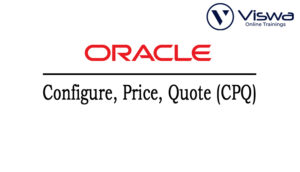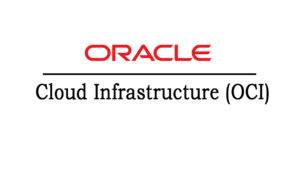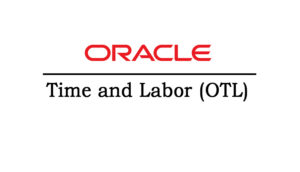IBM Cognos Reporting Tool Certification Training
One of the top providers of online IT training worldwide is VISWA Online Trainings. To assist beginners and working professionals in achieving their career objectives and taking advantage of our best services, We provide a wide range of courses and online training.
Learners : 1080
Duration : 30 Days
About Course
Data warehousing, IBM Cognos Analytics, and business intelligence are all covered in-depth in our IBM Cognos online training. The Cognos architecture, Cognos components, Analysis Studio, OLTP system, Query Studio, advanced report designing, Cognos Framework Manager, and Cognos Administration are some of the main topics covered in this Cognos reports and dashboard training. You will learn about the new Cognos Analytics 11 user interface, data modules, and the new dashboarding capability as part of this course. Enrol today to earn your certification.
IBM Cognos Training Course Syllabus
- OLTP Vs OLAP Databases IBM Cognos
- Architecture of DWH
- Different Approaches of DWH (Kimball Vs Inmon)
- Data mart Vs Data Warehouse
- Fact Table Vs Dimension Table
- Concepts of Schemas (Star schema & Snowflake schema)
- Types of Dimensional Data Modeling
- Data Modelling and Types
- Logical Data Model
- Physical Data Model
- Online Analytical Processing (OLAP and Types)
- ROLAP, MOLAP, HOLAP, CUBES
- Industry-leading ETL and Reporting tools
- BI Vendor Comparison
- Review Corporate Performance Management
- Introduce Cognos 10 BI Architecture
- What is Content store, Content Manager, and Dispatcher?
- Different studios in Cognos 10 BI
- Working with different data sources in the Framework manager
- Highlight key capabilities of Cognos 10 BI and new features
- Cognos Architecture( Single Tier, Three Tier, and Multi-Tier)
- Define Framework Manager and its purpose
- Describe the Framework Manager environment
- Examine the Cognos 10 and Framework Manager workflow processes
- Examine the Framework Manager user interface
- Create a project
- Create Data source connection
- Create Namespaces
- Overview of Business view and Database view
- Overview of Presentation view
- Create Cardinality Relationships
- Create Model Query Subjects
- Data source Query subjects and Query items
- Create Determinants
- Regular Dimension and Measure Dimension
- Model Filters, Prompts & Calculations
- Create Business Logic
- Leverage user defined functions
- Stored procedures
- Data for mutilingual Audience
- Create Preparing the Metadata
- Create Creating Star Schema
- Security level Types
- Data level Security
- Object Level Security
- Package Level Security
- Verify Objects
- Performance Tuning
- Create & publish Packages
- List the packages available for reporting
- Examine report types
- Add and save data to ad hoc reports
- View data by using charts
- Create list, grouped list, and crosstab reports
- List the charts available and their appropriate use
- Calculate and sort report data
- Define a custom group to define your own report item
- Drill down and drill up
- Change rows, columns and measures
- Sort
- Show values as percentages
- Manage the number of items retrieved
- Display data graphically
- Examine Report Studio and its interface
- Explore different report types
- Create a simple, sorted, and formatted report
- Format, group, and sort list reports
- Format and sort crosstab reports
- Create a report with repeated data
- Work with dimensional data in a report
- Create charts
- Present data using new chart-type options
- Create and reuse custom chart palettes
- Present key data in a single dashboard report
- Create filters to narrow the focus of reports
- Determine when to apply filters on aggregate data
- Examine source filters
- Use parameters and prompts to focus data
- Identify various prompt types
- Customize prompts to facilitate users’ choices
- Search for prompt items
- Navigate between pages
- Enhance report design
- Add report objects to enhance design
- Format data and report objects
- Add a background image to a report
- Add row numbers to a report
- Create multi-lingual reports
- Highlight exceptional data
- Show and hide data
- Conditionally render objects in reports
- Analysis Studio Fundamentals
- Nest Data in Crosstabs in Analysis Studio
- Create Analysis with Multiple filter
- Reusable analysis
- Build Advanced Crosstabs in Analysis Studio
- Focus with Filters in Analysis Studio
- Creating reports from cubes
- Drill down and drill up
- Introduction to Event Studio
- Create an agent
- Add tasks to an agent
- Run an agent through its lifecycle
- Schedule an agent
- Introdcution to Dashboards
- Create Dashboard
- Types of Filter-Value, Slider and advanced filter
- Overview of RSS Feed and web Page
- Content Pane
- Create Widgets
- Sort, Filter and Calculate data
- Hands-on
- Overview of Business Intelligence Advance level
- Create Different types of Reports
- Reporting Styles and filters
- Create dashboard objects
- Summarize data and Create Calculations
- Dispatcher and Services
- All Services
- Properties of Services
| Live Instructor Based Training With Software |
| Lifetime access and 24×7 support |
| Certification Oriented content |
| Hands-On complete Real-time training |
| Get a certificate on course completion |
| Flexible Schedules |
| Live Recorded Videos Access |
| Study Material Provided |
IBM Cognos Training - Upcoming Batches
Coming Soon
AM IST
Coming Soon
AM IST
Coming Soon
PM IST
Coming Soon
AM IST
Don't find suitable time ?
CHOOSE YOUR OWN COMFORTABLE LEARNING EXPERIENCE
Live Virtual Training
-
Schedule your sessions at your comfortable timings.
-
Instructor-led training, Real-time projects
-
Certification Guidance.
Self-Paced Learning
-
Complete set of live-online training sessions recorded videos.
-
Learn technology at your own pace.
-
Get access for lifetime.
Corporate Training
-
Learn As A Full Day Schedule With Discussions, Exercises,
-
Practical Use Cases
-
Design Your Own Syllabus Based
IBM Cognos Training FAQ'S
The corporate intelligence and performance management software from IBM is called Cognos.
This programme was created specifically to make it possible for non-technical staff members in large firms to extract corporate data, analyse it, and produce reports that would aid businesses in making wise decisions.
The primary use of a query item is reporting. It is a crucial object for framework managers as well. They resemble subsets of query subjects quite a bit.
A query item is, to put it simply, an object from the model that is really included in the report. It represents one precise instance of a thing, such as data at the time that particular product was released.
- For the purpose of relational metadata, we can modify the properties of query items by:
- Setting usage and regular aggregate properties for following the intended use of the query item.
- understanding how data is displayed in a report and format query items.
- Recognizing column as a prompt, and know-how prompt information is displayed to the users.
Cardinality is defined as a relationship between the queries or tables. IBM Cognos supports both minimum-maximum cardinality and optional cardinality.
The relationship that can be formed between the tables are:
- One to One
- One to Many
- Many to Many
- Many to One
- IBM Cognos
- Text Box prompt
- Value prompt
- Search prompt
- Date prompt
- Time prompt
By learning IBM Cognos through VISWA Online Trainings, advance in your job.
The set of instructions known as a macro is what really runs the apps. It is a dynamic object used for run-time queries on substitute values.
The format in which report data should be displayed is determined by a prompt. Either catalog generation or report generation defines it.
Reviews
 Vishnu Gadipudi2023-08-20I Enrolled in VISWA Online Trainings for IBM Integration BUS course . Recently I Completed IBM Integration BUS Batch. It was Really Awesome Experience. Best Place To Learn , Experienced Trainer, Gives Us High Level Knowledge....
Vishnu Gadipudi2023-08-20I Enrolled in VISWA Online Trainings for IBM Integration BUS course . Recently I Completed IBM Integration BUS Batch. It was Really Awesome Experience. Best Place To Learn , Experienced Trainer, Gives Us High Level Knowledge.... Navya Biradavolu2023-08-20I was enrolled for looker Bl Tool,it was amazing experience . especially soft skill batch is one of my favourite batch . overall learning process is quite impressive.
Navya Biradavolu2023-08-20I was enrolled for looker Bl Tool,it was amazing experience . especially soft skill batch is one of my favourite batch . overall learning process is quite impressive. Indla sneha2023-08-20I have joined I have joined VISWA Online TRAININGS for Java full stack course and i have completed Advance Java module. I had a good knowledge of Hibernate, spring,spring boot,spring MVC. Tutor has knowledge in depth and is supportive. Srinadh sir solved all our doubts....
Indla sneha2023-08-20I have joined I have joined VISWA Online TRAININGS for Java full stack course and i have completed Advance Java module. I had a good knowledge of Hibernate, spring,spring boot,spring MVC. Tutor has knowledge in depth and is supportive. Srinadh sir solved all our doubts.... bindu hima2023-08-20I am recently completed Talend course and trainer is Rajendra very professional and helpful. All the doubts were solved in a precise manner.
bindu hima2023-08-20I am recently completed Talend course and trainer is Rajendra very professional and helpful. All the doubts were solved in a precise manner. Tarunasree Gowra2023-08-20"I truly enjoyed this course." Chaitanya sir fantastic-very knowledgeable. Sir give us very informative and clear instruction on how to achieve the goal. Thank you!
Tarunasree Gowra2023-08-20"I truly enjoyed this course." Chaitanya sir fantastic-very knowledgeable. Sir give us very informative and clear instruction on how to achieve the goal. Thank you! Tejaswini Kommu2023-08-20Overall Linux Admin sessions batch was very good. Mr. RAM Krishna teaching was very helpful to remind our basic concepts in linux & networking.
Tejaswini Kommu2023-08-20Overall Linux Admin sessions batch was very good. Mr. RAM Krishna teaching was very helpful to remind our basic concepts in linux & networking. Gopanaboina Mounika2023-08-20It was great learning with such a great and experienced staff. Praveen Sir (Oracle EPM Cloud - FCCS) was very helpful and operations team also very helpful in solving any minor problems students go through process.
Gopanaboina Mounika2023-08-20It was great learning with such a great and experienced staff. Praveen Sir (Oracle EPM Cloud - FCCS) was very helpful and operations team also very helpful in solving any minor problems students go through process. Jyothi Gutlapalli2023-08-20I like to share my experience which provide lots of courses and one of those I recently completed my Salesforce BA Course and I like to tell you it was a great experience and my knowledge and confidence is really boosted after completing this course.
Jyothi Gutlapalli2023-08-20I like to share my experience which provide lots of courses and one of those I recently completed my Salesforce BA Course and I like to tell you it was a great experience and my knowledge and confidence is really boosted after completing this course. Harshibandi2023-08-20Good experience and great learning platform for Hyperion Essbase and Planning. The faculty is also well trained and soft spoken.
Harshibandi2023-08-20Good experience and great learning platform for Hyperion Essbase and Planning. The faculty is also well trained and soft spoken. Chaitu Viswa2023-08-20It was very good session for QlikView. I would like to thank to teacher Mr.Chandu for providing guidance for the required modules. Thanks VISWA Team for giving apportunity to leran new skills.
Chaitu Viswa2023-08-20It was very good session for QlikView. I would like to thank to teacher Mr.Chandu for providing guidance for the required modules. Thanks VISWA Team for giving apportunity to leran new skills.