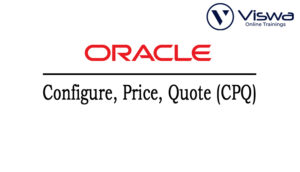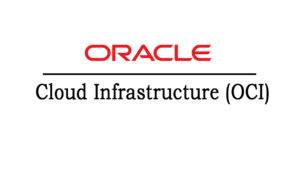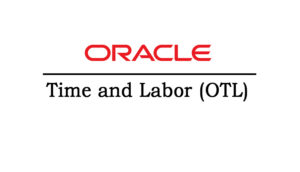Oracle Access Manager (OAM) Certification Training
One of the top providers of online IT training worldwide is VISWA Online Trainings. To assist beginners and working professionals in achieving their career objectives and taking advantage of our best services, We provide a wide range of courses and online training.
Learners : 1080
Duration : 30 Days
About Course
Our OAM (Oracle Access Manager) is the foundation of the new Oracle Access Management platform. Access Manager provides the core functionality of Web Single Sign On(SSO), authentication, authorization, centralized policy administration, agent management, real-time session management, and auditing. Enroll now and get certified in it.
OAM (Oracle Access Manager) Training Course Syllabus
✔ Explain the salient features of Oracle Access Manager
✔ Explain the key products that comprise the Oracle Access Management Suite
✔ Explain the functional areas for each of the Oracle Access Management products
✔ Explain Oracle Access Manager’s overall architecture
✔ Explain Oracle Access Manager run-time architecture
✔ Identify key Oracle Access Manager 11g R2 new features
✔ OIF enhancements to the OAM admin console to support SP functionality
✔ SAML attributes can be configured for OAM policy, SAML attributes can be used by OAAM risk analysis
✔ Describe basic concepts of Oracle WebLogic Server
✔ Explain key definitions and terminologies
✔ Describe the prerequisites for installing Oracle Access Manager
✔ Install Oracle WebLogic Server (WLS)
✔ Configure seeded database schemas by using the Repository Creation Utility
✔ Install and configure Oracle Access Manager
✔ Perform post-installation validation checks
✔ Perform an uninstallation
✔ Manage Servers using OAM Administration Console and Oracle Web Logic Server Admin Console
✔ Manage data sources – User Identity Store
✔ Detached Credential Collector
✔ Installing and Configuring Agents
✔ Registering Agents – OAM Admin Console, In-Band, Out-of-Band Understanding WLS Agents
✔ Manage agents using OAM Admin Console Secure Communication between WebGate and OAM Server Working with certificates – End-To-End SSL, certificates, real-world SSL implementation for OAM deployments
✔ Extends 11g Webgate with an option to enable Credential Collection capability (Authentication Gate)
✔ Separating from server operations, External (Distributed) Credential Collector (Collect in DMZ)
✔ Explain Access Control – Authentication and Authorization
✔ Authentication Modules and Schemes
✔ Understanding Policy Objects and Policy Model
✔ Two-factor/Multi-factor authentication
✔ Complex LDAP AuthZ and Response Filters
✔ Resource matching and Excluded resources
✔ Authorization expressions
✔ LDAP search Filter support
✔ OAM single sign-on and single logout
✔ Sessions life cycle, caching, and cookies
✔ Configuring single sign-on and single logout
✔ Customizing the ECC login and logout pages
✔ Customizing user-defined error msgs
✔ Implementations of custom login pages for DCC
✔ Impersonation
✔ Errors codes, information, and password policy validation errors
✔ Protecting WLS applications with OAM
✔ Identity assertion providers
✔ OAM authenticator
✔ Fusion Middleware audit framework
✔ Audit output options
✔ Configure audit settings
✔ Audited events and recorded data
✔ Generating audit reports
✔ Configuring logging settings
✔ Locating and examining logging output
✔ Locating log files from other servers
✔ Work with Access Tester
✔ Identifying connectivity issues between agents and servers (impact of load balancers and firewalls)
✔ Understand OAM-specific WLST commands
✔ Work with Oracle Enterprise Manager Fusion Middleware Control
✔ Explain EM FMW Control integration
✔ Server processes and charts
✔ Topology viewer
✔ Farm and domain
✔ Using ASDK 11g R2 to create access client
✔ Compatability between ASDK 10g and ASDK 11g
✔ Overview of custom authentication plugins and their life cycle
✔ Using extensibility APIs to create Custom Authentication plugins
✔ Development methodology – Decision point vs Hard coded
✔ Multifactor authentication
✔ Brief primer on APIs
✔ Integrating OAM 11g R2 with RSA Authentication manager 7.x
| Live Instructor Based Training With Software |
| Lifetime access and 24×7 support |
| Certification Oriented content |
| Hands-On complete Real-time training |
| Get a certificate on course completion |
| Flexible Schedules |
| Live Recorded Videos Access |
| Study Material Provided |
OAM (Oracle Access Manager) Training - Upcoming Batches
Coming Soon
AM IST
Coming Soon
AM IST
Coming Soon
PM IST
Coming Soon
AM IST
Don't find suitable time ?
CHOOSE YOUR OWN COMFORTABLE LEARNING EXPERIENCE
Live Virtual Training
-
Schedule your sessions at your comfortable timings.
-
Instructor-led training, Real-time projects
-
Certification Guidance.
Self-Paced Learning
-
Complete set of live-online training sessions recorded videos.
-
Learn technology at your own pace.
-
Get access for lifetime.
Corporate Training
-
Learn As A Full Day Schedule With Discussions, Exercises,
-
Practical Use Cases
-
Design Your Own Syllabus Based
OAM (Oracle Access Manager) Training FAQ'S
With single sign-on, users only need to log in once to a protected application to access additional protected resources in the same domain that are also secured and that use the same level of authentication.
With one-time authentication, users are able to access numerous protected resources (URLs and applications) that are dispersed across many domains thanks to multi-domain SSO.
ObSSOCookie and it is stateless.
Open: Allows communication that isn’t encrypted. Between the AccessGate and Access Server, there is neither authentication nor encryption in Open mode. The Access Server allows connections from all AccessGates and the AccessGate does not request identification documentation from the Access Server. Similar to WebPass, Identity Server does not demand identification from WebPass. supports Oracle’s encryption, to put it simply. TLS v1 is used to secure communications between Web clients in Simple mode (WebPass and Identity Server, Policy Manager and WebPass, and Access Server and WebGate). Oracle Access Manager components only use X.509 digital certificates in Simple and Cert modes. This includes the Cert Authentication process between WebGates and the Access Server, where the standard cert-decode plug-in decodes the certificate and transmits the decoded certificate information to the standard credential_mapping plug-in for authentication.
The architecture of Oracle Access Manager primarily comprises of WebPass, Identity Server, Policy Manager, Access Server, and a WebGate. A standalone C++ server called Identity Server connects with LDAP directly. Additionally, it gets requests and replies for Webpass. A web server plugin called WebPass transfers data from an identity server to a web server. It sends Identity XML SOAP queries to Identity Server and redirects HTTP requests from the browser to Access Server. A web server plugin called Policy Manager (PMP or PAP) interfaces directly with user, configuration, and policy repositories. PDP is another name for Access Server, a standalone C++ server. It sends queries to and receives responses from WebGates and AccessGates. Additionally, it interacts with LDAP. It responds to queries from Access Server SDK.
By learning through VISWA Online Trainings, advance in your job.
Reviews
 Vishnu Gadipudi2023-08-20I Enrolled in VISWA Online Trainings for IBM Integration BUS course . Recently I Completed IBM Integration BUS Batch. It was Really Awesome Experience. Best Place To Learn , Experienced Trainer, Gives Us High Level Knowledge....
Vishnu Gadipudi2023-08-20I Enrolled in VISWA Online Trainings for IBM Integration BUS course . Recently I Completed IBM Integration BUS Batch. It was Really Awesome Experience. Best Place To Learn , Experienced Trainer, Gives Us High Level Knowledge.... Navya Biradavolu2023-08-20I was enrolled for looker Bl Tool,it was amazing experience . especially soft skill batch is one of my favourite batch . overall learning process is quite impressive.
Navya Biradavolu2023-08-20I was enrolled for looker Bl Tool,it was amazing experience . especially soft skill batch is one of my favourite batch . overall learning process is quite impressive. Indla sneha2023-08-20I have joined I have joined VISWA Online TRAININGS for Java full stack course and i have completed Advance Java module. I had a good knowledge of Hibernate, spring,spring boot,spring MVC. Tutor has knowledge in depth and is supportive. Srinadh sir solved all our doubts....
Indla sneha2023-08-20I have joined I have joined VISWA Online TRAININGS for Java full stack course and i have completed Advance Java module. I had a good knowledge of Hibernate, spring,spring boot,spring MVC. Tutor has knowledge in depth and is supportive. Srinadh sir solved all our doubts.... bindu hima2023-08-20I am recently completed Talend course and trainer is Rajendra very professional and helpful. All the doubts were solved in a precise manner.
bindu hima2023-08-20I am recently completed Talend course and trainer is Rajendra very professional and helpful. All the doubts were solved in a precise manner. Tarunasree Gowra2023-08-20"I truly enjoyed this course." Chaitanya sir fantastic-very knowledgeable. Sir give us very informative and clear instruction on how to achieve the goal. Thank you!
Tarunasree Gowra2023-08-20"I truly enjoyed this course." Chaitanya sir fantastic-very knowledgeable. Sir give us very informative and clear instruction on how to achieve the goal. Thank you! Tejaswini Kommu2023-08-20Overall Linux Admin sessions batch was very good. Mr. RAM Krishna teaching was very helpful to remind our basic concepts in linux & networking.
Tejaswini Kommu2023-08-20Overall Linux Admin sessions batch was very good. Mr. RAM Krishna teaching was very helpful to remind our basic concepts in linux & networking. Gopanaboina Mounika2023-08-20It was great learning with such a great and experienced staff. Praveen Sir (Oracle EPM Cloud - FCCS) was very helpful and operations team also very helpful in solving any minor problems students go through process.
Gopanaboina Mounika2023-08-20It was great learning with such a great and experienced staff. Praveen Sir (Oracle EPM Cloud - FCCS) was very helpful and operations team also very helpful in solving any minor problems students go through process. Jyothi Gutlapalli2023-08-20I like to share my experience which provide lots of courses and one of those I recently completed my Salesforce BA Course and I like to tell you it was a great experience and my knowledge and confidence is really boosted after completing this course.
Jyothi Gutlapalli2023-08-20I like to share my experience which provide lots of courses and one of those I recently completed my Salesforce BA Course and I like to tell you it was a great experience and my knowledge and confidence is really boosted after completing this course. Harshibandi2023-08-20Good experience and great learning platform for Hyperion Essbase and Planning. The faculty is also well trained and soft spoken.
Harshibandi2023-08-20Good experience and great learning platform for Hyperion Essbase and Planning. The faculty is also well trained and soft spoken. Chaitu Viswa2023-08-20It was very good session for QlikView. I would like to thank to teacher Mr.Chandu for providing guidance for the required modules. Thanks VISWA Team for giving apportunity to leran new skills.
Chaitu Viswa2023-08-20It was very good session for QlikView. I would like to thank to teacher Mr.Chandu for providing guidance for the required modules. Thanks VISWA Team for giving apportunity to leran new skills.