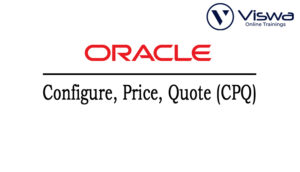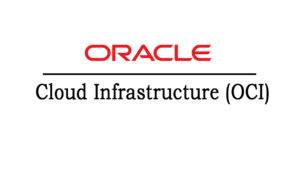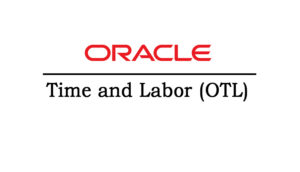Oracle EPM Cloud and Hyperion Certification Training
One of the top providers of online IT training worldwide is VISWA Online Trainings. To assist beginners and working professionals in achieving their career objectives and taking advantage of our best services, We provide a wide range of courses and online training.
Learners : 1080
Duration: 30 Days
About Course
A framework of the technical and functional elements shared by Oracle EPM Cloud processes is our Oracle EPM Cloud (Enterprise Performance Management) Platform. It makes it possible for you to administer many business operations more simply and with a more unified user experience. Enrol today to earn your certification.
Oracle EPM Cloud Training Course Syllabus
✔ Overview of ARCS
✔ Modules in ARCS
✔ Account Reconciliation Cloud Home (Oracle EPM Cloud)
✔ Worklist
✔ Reconciliations
✔ Matching
✔ Dashboards
✔ Reports
✔ Application
✔ Overview of Reconciliation Compliance Configuration
✔ Periods
✔ Services
✔ Tools
✔ Academy
✔ Access Control
✔ Overview of Format
✔ Profiles Creation Process
✔ Configuring Profiles
✔ Importing Bulk Profiles
✔ Reconciliation Process
✔ Sample Task Flow Scenarios for Administrators and Power Users
✔ Process Overview for Reconciliation Compliance
✔ User Tasks in Reconciliation Compliance
✔ Managing the Reconciliation Process
✔ Accessing Reconciliations
✔ Creating Reconciliations
✔ Checking for Missing Reconciliations
✔ Preparing Reconciliations
✔ Adding Attachments
✔ Adding Comments
✔ Configuring Questions
✔ Working with Transactions
✔ Adding Transactions
✔ Copying Transactions from Prior Reconciliation
✔ Adding Transactions Manually
✔ Editing, Copying, and Deleting Transactions
✔ Understanding Data Integration
✔ Changing a Period’s Status
✔ Closing and Locking Periods
✔ Importing Pre-mapped Data
✔ Data Management
✔ Data Management Overview
✔ Importing Data Using Data Management
✔ Administrative Activity
✔ Submitting, Approving, and Rejecting Reconciliations
✔ Updating Reconciliations
✔ Updating Reconciliation Attributes
✔ Managing Reassignment Requests
✔ Reassigning Preparers and Reviewers
✔ Transaction Matching
✔ Understanding the Transaction Matching Engine
✔ Creating Reconciliations in Transaction Matching
✔ Importing Data for Transaction Matching
✔ Running Auto Match
✔ Searching Transactions
✔ Creating Application
✔ Removing Application
✔ Security
✔ Overview of Security
✔ Assigning Security
✔ Reports in Oracle EPM Cloud
✔ Generating Predefined Reports in Reconciliation Compliance
✔ Generating Predefined Reports in Transaction Matching
✔ Dashboards
✔ Compliance
✔ Transaction Matching
✔ Migrating to the Same or a Different Environment
✔ EPM Automate Utility and Commands
✔ Migrating Using Navigator
✔ Financial Consolidation and Close Cloud Overview
✔ Describe the financial consolidation and close processes
✔ Describe Financial Consolidation and Close Cloud related components
✔ Creating an FCCS Application
✔ Describe the workflow for creating a Financial Consolidation and Close application
✔ Create a Financial Consolidation and Close application
✔ Explain application features available to be enabled
✔ Explanation of the Essbase concepts
✔ Data/Meta Data Explanation
✔ BSO Application
✔ ASO Application
✔ Standard _Dimension
✔ Dense_Dimension
✔ Sparse_Dimension
✔ Data Block Creation and Block size concepts
✔ Attribute _Dimension
✔ Generation Of Reference
✔ Level Reference
✔ Parent/Child Reference
✔ Consolidation Properties
✔ Data Storage Properties
✔ Data Types
✔ Consolidation Module – Dimensions
✔ Explain system dimensions and pre-seeded members including requirements and restrictions
✔ Design and set up the Account dimension
✔ Explain Data Source dimension and guidelines for adding member hierarchies
✔ Explain Consolidation dimension
✔ Explain the Currency dimension
✔ Design and set up Entity dimension
✔ Design and set up Intercompany dimension
✔ Design Cash Flow reporting, FX calculations, and Currency Translation Adjustments using Movement dimension
✔ Design GAAP and IFRS financial reporting using Multi-GAAP dimension
✔ Design application framework (metadata and user-defined elements)
✔ Design and implement importing and exporting metadata
✔ Data Management Module for Data Load
✔ Product Orientation
✔ Data Management Overview
✔ Key Benefits and Features of Data Management
✔ Data Management Integration Process
✔ Processing Data Overview
✔ Accessing and Navigating in Data Management
✔ Preparing Data Management Integrations
✔ Integration Setup Overview
✔ Setting Up the Application Root Folder
✔ Defining Profiles
✔ Setting Up Source Systems
✔ Registering Target Applications
✔ Setting Up Import Formats for File Systems
✔ Import Formats Overview
✔ Creating Import Formats
✔ Defining Import Format Mappings
✔ Skipping Lines in Import Files
✔ Concatenating Fields
✔ Adding Import Expressions
✔ Completing the Integration Setup
✔ Locations Overview
✔ Adding Locations
✔ Setting Location Details and Integration Options
✔ Periods and Categories Overview
✔ Defining Period Mappings
✔ Defining Category Mappings
✔ Point of View Overview
✔ Setting Up Data Load Mappings
✔ Data Load Mappings Overview
✔ Defining Data Load Mappings
✔ Explicit Mappings
✔ Mapping Rules
✔ Processing Order
✔ Building Maps Externally
✔ Importing Mappings
✔ Sharing Mappings
✔ Defining and Executing Data Load Rules
✔ Data Load Rules Overview
✔ Defining Data Load Rules for File-Based Data Loads
✔ Loading Data into Multiple Periods
✔ Running Data Rules and Checking Rule Status
✔ Viewing Imported Data
✔ Scheduling Data Load Rules
✔ Processing Data in Data Load Workbench
✔ Processing Data Overview
✔ Importing Source Data
✔ Validating Dimension Mappings
✔ Fixing Validation Errors
✔ Intersection Check Reports
✔ Managing Data
✔ Loading Data to Target Applications
✔ Drilling Through from Target Applications
✔ Setting Up Check Rules and Check Entities
✔ Check Rules and Reports Overview
✔ Creating Check Rule Groups and Check Rules
✔ Assigning Check Rules to Locations
✔ Verifying Check Rules
✔ Check Entities Overview
✔ Creating Check Entity Groups
✔ Verifying Consolidations
✔ Processing Batches
✔ Batch Processing Overview
✔ Adding Batch Definitions
✔ Defining Batch Parameters
✔ Executing Batches
✔ Creating and Executing Open Batches
✔ Scheduling Batches
✔ Executing Batch Scripts
✔ Setting up Security
✔ Data Management Security Overview
✔ Setting Up Data Management Security
✔ Defining Role, Report, and Batch Security
✔ Location Security
✔ Adding Groups for Location Security
✔ Assigning Users to Groups in Shared Services
✔ Provisioning Users in Shared Services
✔ Using Smart View
✔ Explain user tasks in Smart View
✔ Analyze data using ad hoc and Smart Forms after uploading the data into FCCS
✔ Consolidation Module – Consolidations and Translations
✔ Explain default currency translations for a multi-currency application and methods applied
✔ Uploading the FX rates and understanding the FX rates forms
✔ Validate the Translations Methods
✔ Upload Historical Rates or Amounts for Equity Translation
✔ Validate the Equity accounts Translation
✔ Update the Ownership of each Entity
✔ Describe the sequence of events in the consolidation process
✔ Diagnose data flow of the consolidation process and the role of Consolidation dimension
✔ Diagnose the anatomy of converting reporting currencies as it relates to Entity Currency and Parent Currency
✔ Describe calculation status and what actions can change them
✔ Managing Journals
✔ Create the Journal Templates
✔ Workflow to process the Journals
✔ Upload bulk Journals
✔ Intercompany – Eliminations
✔ Setup the intercompany accounts and Entities
✔ Upload data for the intercompany accounts
✔ Diagnose anatomy of the elimination process and the role of the Intercompany dimension
✔ Execute intercompany matching reports with options
✔ Consolidation Module – Building out a Financial Consolidation Application
✔ Set up Financial Consolidation and Close Security
✔ Set up valid intersections for data entry and business rules
✔ Create data forms
✔ Manage the approval process
✔ Financial Task Manager Module
✔ Set up the close process
✔ Manage task types and templates
✔ Manage close schedules
✔ Oracle EPM Cloud Foundation
✔ Set up and configure Cloud security
✔ Perform system maintenance
✔ Build EPM Cloud automation routines – Job Scheduler, EPM Automate
✔ Supplemental Data Module
✔ Create data sets and dimension attributes
✔ Enterprise reporting using FCCS
✔ Design reports using Reporting Web Studio
✔ Previewing Reports
✔ Setting Preferences, Card, Cluster & Infolet
✔ Printing Reports and Snapshots
✔ Tool Overview
✔ Tool Usage and Importance
✔ About Project & Allocation Process
✔ Project – Business understanding
✔ About Data and Metadata
✔ Cell and Blocks
✔ Data Flow (Highly Important)
✔ Application Creation
✔ Dimensions
✔ Metadata Load
✔ Data load
✔ SmartView
✔ Forms
✔ Daily maintenance
✔ Variables
✔ Substitutional Variables
✔ Financial Reports
✔ Explore Ropsitory
✔ Action Menus
✔ Navigation Flows
✔ User Access
✔ Valid Intersections
✔ Appearances
✔ Copy data
✔ Rules
✔ All Security
✔ Preferences
✔ Task lists
✔ Smartlists
✔ Migration
✔ Audit
✔ Announcements
✔ Tasklist Reports
✔ System Reports
✔ Data Mangement
✔ Jobs
✔ Data exchange
✔ Application Diagonists
✔ Dashboards
✔ Infolets
✔ EPM Automate
✔ Application Backups
✔ PBCS Vs EPBCS
✔ EPBCS Configurations
✔ EPBCS Setups
| Live Instructor Based Training With Software |
| Lifetime access and 24×7 support |
| Certification Oriented content |
| Hands-On complete Real-time training |
| Get a certificate on course completion |
| Flexible Schedules |
| Live Recorded Videos Access |
| Study Material Provided |
Oracle EPM Cloud and Hyperion Training - Upcoming Batches
Coming Soon
8 AM IST
Coming Soon
AM IST
Coming Soon
8 AM IST
Coming Soon
AM IST
Don't find suitable time ?
CHOOSE YOUR OWN COMFORTABLE LEARNING EXPERIENCE
Live Virtual Training
-
Schedule your sessions at your comfortable timings.
-
Instructor-led training, Real-time projects
-
Certification Guidance.
Self-Paced Learning
-
Complete set of live-online training sessions recorded videos.
-
Learn technology at your own pace.
-
Get access for lifetime.
Corporate Training
-
Learn As A Full Day Schedule With Discussions, Exercises,
-
Practical Use Cases
-
Design Your Own Syllabus Based
Oracle EPM Cloud and Hyperion Training FAQ'S
The web-based planning tool PBCS is on schedule to include features that are identical to those of the on-premise system. The package includes a number of Cloud-specific features, such as Oracle EPM Cloud Automate, which allows you to send data from your framework to the cloud. It offers support for migrations with Life Cycle Management (LCM), two Planning instances (Dev/Test and Production), and scheduled nightly backups of your entire environment.
Complex business logic utilizing reusable, object-based rules, a “Code Free” calculation generator, and hundreds of financial operations is powered by a comparable OLAP Essbase engine and Calculation Manager logic in the backdrop of PBCS.
A dedicated Aggregate Storage Option (ASO) Reporting application for Historical Actuals or Prior Plans is also offered, along with Financial Data Management’s potent mapping capabilities to enable User-Defined Data Mapping and Drill Back to Transaction Level Detail.
The software makes use of Hyperion’s Financial Reporting Studio for both interactive web-based reporting and classic, finely styled group PDF reporting. However, the reporting and ad hoc analysis made possible by the Smart View add-in has the most impact. Other suppliers in this market have frequently replicated this combination with Microsoft Office, but they have never been able to match it.
Hyperion Planning and Essbase (if built through a planning application) are accessible today through PBCS. Hyperion Financial Management (HFM) isn’t yet available but seems to be next in line for the move to the cloud, while no plans seem to have surfaced for the hierarchy management tools Data Relationship Management (DRM) and Enterprise Performance Management Architect (EPMA).
By learning through VISWA Online Trainings, Oracle EPM Cloud advance in your job.
Simply said, absolutely. The majority, if not all, functionality will be offered in both PBCS and traditional on-premise EPM thanks to Oracle’s investment in both. Oracle wants the software transition between the two choices to be seamless, hence the true question is: What business software approach do you employ? Do you use the Oracle EPM Cloud for other applications?
With features like these, it is likely their Oracle EPM Cloud is just as, if not more, secure than many on-premise environments. Customers benefit from:
- Physical security and best-in-class facilities
- Redundant power and network
- Calamity Recovery
- 24/7 environmental monitoring and alerting
- Security accreditations necessary for most organizations, governments, and industries
- Code review and third-party vulnerability assessment
- Resilient architecture with no single point of failure
Oracle EPM Cloud
Oracle EPM Cloud
You can migrate effortlessly if your on-premise applications are version 11.1.2.1 or higher. Earlier versions might be modified to work. However, all mappings, translations, and automation (including Essbase’s built-in ETL, ODI, and FDM) must be rebuilt using cloud tools like Oracle EPM Cloud Automate, independent of your version.
Reviews
 Vishnu Gadipudi2023-08-20I Enrolled in VISWA Online Trainings for IBM Integration BUS course . Recently I Completed IBM Integration BUS Batch. It was Really Awesome Experience. Best Place To Learn , Experienced Trainer, Gives Us High Level Knowledge....
Vishnu Gadipudi2023-08-20I Enrolled in VISWA Online Trainings for IBM Integration BUS course . Recently I Completed IBM Integration BUS Batch. It was Really Awesome Experience. Best Place To Learn , Experienced Trainer, Gives Us High Level Knowledge.... Navya Biradavolu2023-08-20I was enrolled for looker Bl Tool,it was amazing experience . especially soft skill batch is one of my favourite batch . overall learning process is quite impressive.
Navya Biradavolu2023-08-20I was enrolled for looker Bl Tool,it was amazing experience . especially soft skill batch is one of my favourite batch . overall learning process is quite impressive. Indla sneha2023-08-20I have joined I have joined VISWA Online TRAININGS for Java full stack course and i have completed Advance Java module. I had a good knowledge of Hibernate, spring,spring boot,spring MVC. Tutor has knowledge in depth and is supportive. Srinadh sir solved all our doubts....
Indla sneha2023-08-20I have joined I have joined VISWA Online TRAININGS for Java full stack course and i have completed Advance Java module. I had a good knowledge of Hibernate, spring,spring boot,spring MVC. Tutor has knowledge in depth and is supportive. Srinadh sir solved all our doubts.... bindu hima2023-08-20I am recently completed Talend course and trainer is Rajendra very professional and helpful. All the doubts were solved in a precise manner.
bindu hima2023-08-20I am recently completed Talend course and trainer is Rajendra very professional and helpful. All the doubts were solved in a precise manner. Tarunasree Gowra2023-08-20"I truly enjoyed this course." Chaitanya sir fantastic-very knowledgeable. Sir give us very informative and clear instruction on how to achieve the goal. Thank you!
Tarunasree Gowra2023-08-20"I truly enjoyed this course." Chaitanya sir fantastic-very knowledgeable. Sir give us very informative and clear instruction on how to achieve the goal. Thank you! Tejaswini Kommu2023-08-20Overall Linux Admin sessions batch was very good. Mr. RAM Krishna teaching was very helpful to remind our basic concepts in linux & networking.
Tejaswini Kommu2023-08-20Overall Linux Admin sessions batch was very good. Mr. RAM Krishna teaching was very helpful to remind our basic concepts in linux & networking. Gopanaboina Mounika2023-08-20It was great learning with such a great and experienced staff. Praveen Sir (Oracle EPM Cloud - FCCS) was very helpful and operations team also very helpful in solving any minor problems students go through process.
Gopanaboina Mounika2023-08-20It was great learning with such a great and experienced staff. Praveen Sir (Oracle EPM Cloud - FCCS) was very helpful and operations team also very helpful in solving any minor problems students go through process. Jyothi Gutlapalli2023-08-20I like to share my experience which provide lots of courses and one of those I recently completed my Salesforce BA Course and I like to tell you it was a great experience and my knowledge and confidence is really boosted after completing this course.
Jyothi Gutlapalli2023-08-20I like to share my experience which provide lots of courses and one of those I recently completed my Salesforce BA Course and I like to tell you it was a great experience and my knowledge and confidence is really boosted after completing this course. Harshibandi2023-08-20Good experience and great learning platform for Hyperion Essbase and Planning. The faculty is also well trained and soft spoken.
Harshibandi2023-08-20Good experience and great learning platform for Hyperion Essbase and Planning. The faculty is also well trained and soft spoken. Chaitu Viswa2023-08-20It was very good session for QlikView. I would like to thank to teacher Mr.Chandu for providing guidance for the required modules. Thanks VISWA Team for giving apportunity to leran new skills.
Chaitu Viswa2023-08-20It was very good session for QlikView. I would like to thank to teacher Mr.Chandu for providing guidance for the required modules. Thanks VISWA Team for giving apportunity to leran new skills.