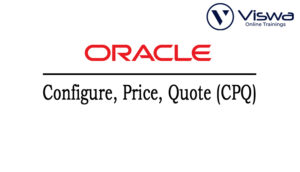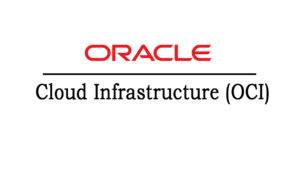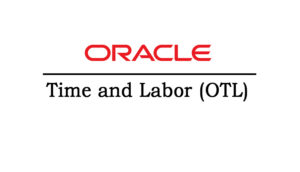SAP UI5-FIORI Certification Training
One of the top providers of online IT training worldwide is VISWA Online Trainings. To assist beginners and working professionals in achieving their career objectives and taking advantage of our best services, We provide a wide range of courses and online training.
Learners : 1080
Duration : 40 Days
About Course
The user interface/user experience program introduced by SAP is called SAP UI5-FIORI. It can be viewed as a user experience strategy that users and business partners have adopted for apps. It was introduced to provide a uniform user experience for everyone. Over time, businesses have switched over to SAP Fiori in place of the standard SAP GUI. This has increased the company’s growth and revenue. Enrol today to earn your certification.
SAP UI5-FIORI Training Course Syllabus
✔ Creating our first web page
✔ Line breaks, paragraphs, and headers
✔ Bold, italics, and comments
✔ Lists
✔ Linking to another page
✔ images
✔ directory structures
✔ New audio tag, New video tag
✔ Table
✔ External style sheet
✔ Font properties
✔ CSS comments
✔ Box model, padding, border, margin, padding
✔ Classes
✔ Div and Span
✔ Working with colors
✔ Background images
✔ ID’s, child selectors, pseudo-classes
✔ Styling links, styling lists
✔ Document Object Model
✔ Relating HTML Elements
✔ Introduction to JavaScript
✔ Statements and Comments
✔ Finding Errors
✔ Variables, Data Types
✔ Operators
✔ Strings
✔ Events
✔ Functions, Functions with Parameters
✔ Functional with Multiple Parameters
✔ Variable scope
✔ Arrays
✔ Statements if, else, nesting if, Complex Conditions, switch
✔ While loop, for loop
✔ Objects, properties, and methods
✔ Referencing elements in JavaScript
✔ Changing an image source
✔ Radio buttons, Check Boxes
✔ Creating HTML Element
✔ Modifying HTML Elements
✔ Regular Expressions
✔ Prototype in Javascript
✔ Javascript Literals
✔ Javascript Objects, properties, and functions
✔ Selectors
✔ Events
✔ DOM Manipulation
✔ Installing SAPUI5
✔ SAPUI5 Tools
✔ Documentation
✔ Before you Start
✔ MVC Architecture
✔ Naming Conventions for Control and Application Development
✔ Browser and Platform Matrixes
✔ Compatibility Rules
✔ Security Information for SAPUI5
✔ Getting Started with SAPUI5
✔ Create Your First SAPUI5 Application
✔ Create Your First Mobile SAPUI5 Application
✔ Develop Your First Application using SAPUI5 Tools
✔ Testing SAPUI5 Applications
✔ Concepts
✔ Model View Controller (MVC)
✔ Resource Handling
✔ Libraries
✔ SAPUI5 Components
✔ Fragments
✔ Application Best Practice
✔ Preparing
✔ Building
✔ Initializing and Loading SAPUI5
✔ Bootstrapping: Loading and Initializing SAPUI5 in HTML Pages
✔ Initialization Process
✔ Configuration of the SAPUI5 Runtime
✔ Models and Data Binding
✔ Data Binding: Getting Started
✔ Models and Data Binding in Applications
✔ Building the UI
✔ Instantiating Views
✔ Implementing XML Views
✔ Typed Views and Controllers
✔ File Names and Locations (View and Controller)
✔ View Cloning
✔ Support for Unique IDs
✔ Fragments
✔ HTML Templating in SAPUI5
✔ Navigation
✔ Working with Controls in SAPUI5
✔ Structuring SAPUI5 Applications
✔ Modularization and Resource Handling
✔ SAPUI5 Components
✔ Translating SAPUI5 Applications
✔ Identifying the Language Code / Locale
✔ Resource Bundles
✔ Use of Localized Texts in Applications
✔ Support Translation
✔ Component.js
✔ Example: Component Configuration
✔ Controller Extension
✔ Controller Replacement
✔ I18n Resource Text Customization
✔ Building Mobile Applications with SAPUI5
✔ Handling Navigation and Lifecycle Events
✔ Working with Lists and Tables
✔ Triggering Phone, SMS and E-Mail
✔ Scrolling in SAPUI5 Mobile
✔ Using Images in Mobile Applications
✔ Message Handling
✔ Troubleshooting
✔ Debugging
✔ Logging and Tracing
✔ Troubleshooting: Common Issues
✔ Browser Debugging for ABAP Developers
✔ Testing in SAPUI5
✔ Developing Content for SAPUI5
✔ Development Conventions and Guidelines
✔ Introduction to Fiori Elements
✔ WEB-IDE / BAS
✔ Create a new SAPUI5 application
✔ Development process overview
✔ Development environment overview
✔ Deploy to SAPUI5 ABAP Repository
SAP UI5-FIORI
✔ Master Detail view
✔ Routing
✔ sap.m.Table
✔ sap.m.app API
✔ sap.m.List API
✔ sap.m.Icontabbar API
✔ Fragments
✔ Extension of Fiori Apps
✔ Rapid Fiori Content Activation
✔ Theme Design
✔ Building Catalogs & Groups
✔ Assigning Catalogs & groups to Roles
✔ Assigning Roles to users
✔ Setting up the Fiori Launchpad
✔ Introduction NetWeaver Gateway
✔ NetWeaver Gateway Usage
✔ Gateway Architecture overview
✔ Technical Components Involved
✔ Introduction to REST
✔ Introduction to OData
| Live Instructor Based Training With Software |
| Lifetime access and 24×7 support |
| Certification Oriented content |
| Hands-On complete Real-time training |
| Get a certificate on course completion |
| Flexible Schedules |
| Live Recorded Videos Access |
| Study Material Provided |
SAP UI5-FIORI Training - Upcoming Batches
Coming Soon
8 PM IST
Coming Soon
AM IST
Coming Soon
8 AM IST
Coming Soon
AM IST
Don't find suitable time ?
CHOOSE YOUR OWN COMFORTABLE LEARNING EXPERIENCE
Live Virtual Training
-
Schedule your sessions at your comfortable timings.
-
Instructor-led training, Real-time projects
-
Certification Guidance.
Self-Paced Learning
-
Complete set of live-online training sessions recorded videos.
-
Learn technology at your own pace.
-
Get access for lifetime.
Corporate Training
-
Learn As A Full Day Schedule With Discussions, Exercises,
-
Practical Use Cases
-
Design Your Own Syllabus Based
SAP UI5-FIORI Training FAQ'S
Like any other client-side rendering library for HTML5, SAPUI5 exists. The SAPUI5 interface strictly adheres to the RIA (Rich Internet Application) standards. It is constructed on top of JavaScript, which provides a straightforward method of programming for both desktop and mobile apps.
By learning through VISWA Online Trainings, advance in your job.
Because SAP was using the antiquated WebDynpro to create SAP Web Applications, which lacked a rich and user-friendly UI, SAP was kind of following in this era as HTML5 became the new age front technology across all elements of internet applications. Due of this, SAP developed its own unique HTML5 library called SAPUI5. SAP UI5-FIORI
Whether component or component.Js is the starting point of our application or, to put it another way, it acts as an index that contains all the information about our application, including the names of the views, routing information, the main view, the type of application (Full Screen or SplitApp), the configuration of the application service, etc.
SAP UI5-FIORI
SAP UI5-FIORI
We can access all Fiori apps from the SAP Shell, often known as a single point of access. The landing page for any Fiori apps that have been provided is this website. It shows a tile-based user interface, and clicking on any SAP UI5-FIORI tile will take you back to the relevant Fiori application. Fiori Launchpad can be entirely tailored to meet your needs, down to the use of themes and other features.
SAP UI5-FIORI
When we need to change the backend property data on the front end, we need to use a formatter. (SAP UI5-FIORI)
When we bind data to a property, we can use a format like this:
oControl = new sap.ui.commons.TextField({
value : {path : "/path," formatter : function(oEvent){
return "Value:" +oEvent;
}}});Reviews
 Vishnu Gadipudi2023-08-20I Enrolled in VISWA Online Trainings for IBM Integration BUS course . Recently I Completed IBM Integration BUS Batch. It was Really Awesome Experience. Best Place To Learn , Experienced Trainer, Gives Us High Level Knowledge....
Vishnu Gadipudi2023-08-20I Enrolled in VISWA Online Trainings for IBM Integration BUS course . Recently I Completed IBM Integration BUS Batch. It was Really Awesome Experience. Best Place To Learn , Experienced Trainer, Gives Us High Level Knowledge.... Navya Biradavolu2023-08-20I was enrolled for looker Bl Tool,it was amazing experience . especially soft skill batch is one of my favourite batch . overall learning process is quite impressive.
Navya Biradavolu2023-08-20I was enrolled for looker Bl Tool,it was amazing experience . especially soft skill batch is one of my favourite batch . overall learning process is quite impressive. Indla sneha2023-08-20I have joined I have joined VISWA Online TRAININGS for Java full stack course and i have completed Advance Java module. I had a good knowledge of Hibernate, spring,spring boot,spring MVC. Tutor has knowledge in depth and is supportive. Srinadh sir solved all our doubts....
Indla sneha2023-08-20I have joined I have joined VISWA Online TRAININGS for Java full stack course and i have completed Advance Java module. I had a good knowledge of Hibernate, spring,spring boot,spring MVC. Tutor has knowledge in depth and is supportive. Srinadh sir solved all our doubts.... bindu hima2023-08-20I am recently completed Talend course and trainer is Rajendra very professional and helpful. All the doubts were solved in a precise manner.
bindu hima2023-08-20I am recently completed Talend course and trainer is Rajendra very professional and helpful. All the doubts were solved in a precise manner. Tarunasree Gowra2023-08-20"I truly enjoyed this course." Chaitanya sir fantastic-very knowledgeable. Sir give us very informative and clear instruction on how to achieve the goal. Thank you!
Tarunasree Gowra2023-08-20"I truly enjoyed this course." Chaitanya sir fantastic-very knowledgeable. Sir give us very informative and clear instruction on how to achieve the goal. Thank you! Tejaswini Kommu2023-08-20Overall Linux Admin sessions batch was very good. Mr. RAM Krishna teaching was very helpful to remind our basic concepts in linux & networking.
Tejaswini Kommu2023-08-20Overall Linux Admin sessions batch was very good. Mr. RAM Krishna teaching was very helpful to remind our basic concepts in linux & networking. Gopanaboina Mounika2023-08-20It was great learning with such a great and experienced staff. Praveen Sir (Oracle EPM Cloud - FCCS) was very helpful and operations team also very helpful in solving any minor problems students go through process.
Gopanaboina Mounika2023-08-20It was great learning with such a great and experienced staff. Praveen Sir (Oracle EPM Cloud - FCCS) was very helpful and operations team also very helpful in solving any minor problems students go through process. Jyothi Gutlapalli2023-08-20I like to share my experience which provide lots of courses and one of those I recently completed my Salesforce BA Course and I like to tell you it was a great experience and my knowledge and confidence is really boosted after completing this course.
Jyothi Gutlapalli2023-08-20I like to share my experience which provide lots of courses and one of those I recently completed my Salesforce BA Course and I like to tell you it was a great experience and my knowledge and confidence is really boosted after completing this course. Harshibandi2023-08-20Good experience and great learning platform for Hyperion Essbase and Planning. The faculty is also well trained and soft spoken.
Harshibandi2023-08-20Good experience and great learning platform for Hyperion Essbase and Planning. The faculty is also well trained and soft spoken. Chaitu Viswa2023-08-20It was very good session for QlikView. I would like to thank to teacher Mr.Chandu for providing guidance for the required modules. Thanks VISWA Team for giving apportunity to leran new skills.
Chaitu Viswa2023-08-20It was very good session for QlikView. I would like to thank to teacher Mr.Chandu for providing guidance for the required modules. Thanks VISWA Team for giving apportunity to leran new skills.