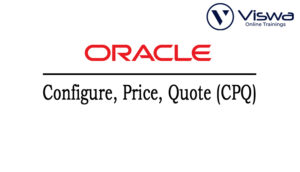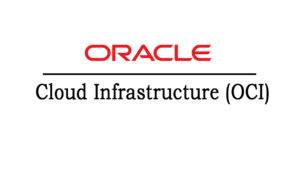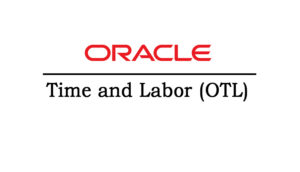PEGA 8.1 (CSA & CSSA) Certification Training
One of the top providers of online IT training worldwide is VISWA Online Trainings. To assist beginners and working professionals in achieving their career objectives and taking advantage of our best services, We provide a wide range of courses and online training.
Learners : 1080
Duration : 30 Days
About Course
For operational excellence and customer engagement, Pega is the market leader in cloud software. The most well-known and prosperous companies in the world rely on Pega’s AI-powered software to maximize each consumer encounter across all channels and guarantee the fulfillment of their brand promises. Enrol today to earn your certification.
PEGA Training Course Syllabus
✔ Business Process Management (BPM)
✔ Business Rule Engine (BRE)
✔ Pega Rules Process Commander and architecture
✔ Pega Rules Process Commander Features
✔ PEGA Installation Overview and specifications
✔ Designer Studio Overview
✔ Organization Structure/Operator ID and Creation
✔ Access Group
✔ Rule Types overview
✔ Participants to do PEGA Installation on their individual systems
✔ Participants to login designer studio
✔ Participants to go through various menus available on designer studio
✔ Participants to create Organization structure, create operator id
✔ Participants to do excises on operator and application mapping relationship
✔ Participants to create multiple operator ids and access groups. Operator IDs will be assigned to access groups which in turn will provide access to application manually.
DCO
✔ Rule set and Class rule
✔ Application Profiler
✔ Application Express & Application Accelerator
✔ Four-Layered Class Structure- Enterprise Class Structure
✔ Create Application ID and Version
✔ Create Access Group
✔ Use cases
✔ Guardrails
✔ Participants to do excise for creating use case automatically
✔ Participants to do application Express for creating sample application
✔ Participants to do Application Profiler & Express
✔ Participants create multiple operator ids and access groups. Operator IDs will be assigned to access groups which in turn will provide access to the application.
✔ Participants to create enterprise-class structures and rulesets for sample applications using framework and implementations structures
✔ Participants to do application and Ruleset locking.
✔ Four Layered Class Structure- Enterprise Class Structure
✔ Create Rule Set/Rule Set Versions
✔ Rule set Pre-Requisites
✔ Adding Ruleset
✔ Import and Export of Ruleset
✔ Rule set Types
✔ Create Class Hierarchy
✔ PRPC Standard classes
✔ Work classes & Class Group
✔ Inheritance and Types
✔ Add Case Types
✔ Rule Resolution
✔ Rule Delegation
✔ Participants to create enterprise-class structure and ruleset using application and framework layers.
✔ Participants to create Ruleset manually
✔ Participants to add Ruleset manually to the application
✔ Participants to do import & export Ruleset.
✔ Participants to add Case type to application and check rules in class structure.
✔ Participants create Case type to applications manually
✔ Participants to create class types and class group rules manually
✔ Participants to create inheritance manually
✔ Participants to do excise on Rule delegation.
✔ Participants to do excise on Rule Resolution.
✔ DB Architecture, Class groups
✔ Standard Data classes
✔ PRPC Internal Database
✔ PRPC Standard data types
✔ Inheritance and Types
✔ Create Datatype
✔ Participants to create data types (Data tables) for storing data in PRPC Internal Database
✔ Participants to create rulesets for versions for data tables.
✔ Participants to create property rules in Data Model.
✔ Assessment on the current week training
✔ Create Datatype
✔ Create Columns
✔ Add columns
✔ Property Rules and Property types
Reports
✔ ReportDefination
✔ List view
✔ Summary View
✔ Participants to create data types (Data tables) for storing data in PRPC Internal Database
✔ Participants to create rulesets for versions for data types.
✔ Participants to create property rules in Data Model.
✔ Participants to create Columns and add Columns to Datatypes.
✔ Data Transforms Rules
✔ Create Data Transform Rules with Different Actions
✔ Embedded properties
✔ Data pages
✔ Create Data Pages
✔ Table lists
✔ Reports
✔ Create Reports
Reports
✔ ReportDefination
✔ List view
✔ Summary View
✔ Participants to create data transformation rules using all actions
✔ Participants to create property using table list
✔ Participants to create Data pages using scopes, modes manually.
✔ Participants to create Reports manually.
✔ Participants to run Data Pages and Check data in Clipboard using scopes and modes
✔ Participants to map and run Reports in Different portals like Developer, Manager, user portals.
✔ Participates to schedule Reports and send it to mails.
✔ Front end graphical UI
✔ Harness/Sections
✔ Layouts Types
✔ UI Controls
✔ Skin Rules
✔ Portal Rules
✔ Dynamic lists
✔ Navigation Rules
✔ Validation types & Rules
✔ Participants to create Harness Rules using different layouts& Section
✔ Participants to create Section rules using different layouts and map properties to different controls.
✔ Participants to create Skin Rules using different CSS.
✔ Participants to create Portals and link to access group
✔ Process flow and types
✔ Flow rules/shapes
✔ Starting flows
✔ Screen flows
✔ Sub flows
✔ Flow shapes
✔ Draft flows
✔ Correspondence
✔ Flow Actions and types
✔ SLA
✔ Stages and steps
✔ Processes and User actions, Utilities
✔ Parent case and Sub cases
✔ Participants to create standard, Sub, Screen process flow using different types of shapes
✔ Participants to create parent Case type and child case type in Case Management.
✔ Decision Rules and types
✔ When Rule
✔ Decision Table
✔ Decision Tree
✔ Decision Map
✔ Participants to create When Rule using all actions.
✔ Participants to create Decision Tree Rule using all actions.
✔ Participants to create Decision Table using all actions.
✔ Participants to create Decision Map rule.
✔ Declarative rule types
✔ Declare Expressions
✔ Constraints Rule
✔ Declare Trigger Rule
✔ Declare On Change Rule
✔ Expression calculation
✔ Participants to create Declare Expressions using all actions.
✔ Participants to create Constraints Rule.
✔ Participants to create Declare Trigger Rule
✔ Participants to create Declare On Change Rule.
✔ Participants to create Expression calculation.
✔ Activities
✔ Pega Standard Methods
✔ Obj methods
✔ Connect methods
✔ Pages Methods
✔ Property Methods
✔ Rdb Methods
✔ Participants to create activity rules using different pega functions.
✔ Participants to create activity rules using page methods
✔ Participants to create activity rules using Property methods
✔ Participants to create activity rules using Obj methods
✔ Participants to create activity rules using Connect methods
✔ Participants to create activity rules using Rdb methods.
✔ Connectors
✔ Services
✔ File Listeners
✔ Participants to create Soap connector, receive, process a XML Request and send a XML response back.
✔ Participants to create REST integration
✔ Participants to create External DB connector rules
✔ Participants to create JAVA connector rules
✔ Participants to create JAVA connector rules
✔ Roles And Privileges
✔ Access Manager
| Live Instructor Based Training With Software |
| Lifetime access and 24×7 support |
| Certification Oriented content |
| Hands-On complete Real-time training |
| Get a certificate on course completion |
| Flexible Schedules |
| Live Recorded Videos Access |
| Study Material Provided |
PEGA Training - Upcoming Batches
Coming Soon
8 AM IST
Coming Soon
AM IST
Coming Soon
8 AM IST
Coming Soon
AM IST
Don't find suitable time ?
CHOOSE YOUR OWN COMFORTABLE LEARNING EXPERIENCE
Live Virtual Training
-
Schedule your sessions at your comfortable timings.
-
Instructor-led training, Real-time projects
-
Certification Guidance.
Self-Paced Learning
-
Complete set of live-online training sessions recorded videos.
-
Learn technology at your own pace.
-
Get access for lifetime.
Corporate Training
-
Learn As A Full Day Schedule With Discussions, Exercises,
-
Practical Use Cases
-
Design Your Own Syllabus Based
PEGA Online Training FAQ'S
Pega is a well-known BPM tool and a platform that enables users to create apps, carry out system integration, and simply implement mobility. Digital process automation and client interaction are its key focuses.
By learning through VISWA Online Trainings, advance in your job.
Pega is a platform that makes it easier for users to create applications, implement mobility, assist in managing the case life cycle, provide comprehensive UI design, manage choices, implement DevOps and robotic automation, provide extensive UI design, and more. Pega is preferred over other tools since it does not need coding, streamlines the procedure utilizing built-in functions, and focuses on reusing existing rules and adapting them as necessary.
Java is used to build Pega. Pega 8.2, which stands for Build for Change, is the most recent version.
The developer tools used in Pega are: Designer Studio and Pega Express.
From the application development point of view, the following are some of the new features added in Pega 8.4:
- In Pega 8.4, we can use role-based workspaces.
- The new version provides developers with the capability to review complete project highlights on a single page.
- It also provides effective management of reusable components.
Different debugging tools available in Pega are: Tracer, Clipboard, SMA and PLA.
Reviews
 Vishnu Gadipudi2023-08-20I Enrolled in VISWA Online Trainings for IBM Integration BUS course . Recently I Completed IBM Integration BUS Batch. It was Really Awesome Experience. Best Place To Learn , Experienced Trainer, Gives Us High Level Knowledge....
Vishnu Gadipudi2023-08-20I Enrolled in VISWA Online Trainings for IBM Integration BUS course . Recently I Completed IBM Integration BUS Batch. It was Really Awesome Experience. Best Place To Learn , Experienced Trainer, Gives Us High Level Knowledge.... Navya Biradavolu2023-08-20I was enrolled for looker Bl Tool,it was amazing experience . especially soft skill batch is one of my favourite batch . overall learning process is quite impressive.
Navya Biradavolu2023-08-20I was enrolled for looker Bl Tool,it was amazing experience . especially soft skill batch is one of my favourite batch . overall learning process is quite impressive. Indla sneha2023-08-20I have joined I have joined VISWA Online TRAININGS for Java full stack course and i have completed Advance Java module. I had a good knowledge of Hibernate, spring,spring boot,spring MVC. Tutor has knowledge in depth and is supportive. Srinadh sir solved all our doubts....
Indla sneha2023-08-20I have joined I have joined VISWA Online TRAININGS for Java full stack course and i have completed Advance Java module. I had a good knowledge of Hibernate, spring,spring boot,spring MVC. Tutor has knowledge in depth and is supportive. Srinadh sir solved all our doubts.... bindu hima2023-08-20I am recently completed Talend course and trainer is Rajendra very professional and helpful. All the doubts were solved in a precise manner.
bindu hima2023-08-20I am recently completed Talend course and trainer is Rajendra very professional and helpful. All the doubts were solved in a precise manner. Tarunasree Gowra2023-08-20"I truly enjoyed this course." Chaitanya sir fantastic-very knowledgeable. Sir give us very informative and clear instruction on how to achieve the goal. Thank you!
Tarunasree Gowra2023-08-20"I truly enjoyed this course." Chaitanya sir fantastic-very knowledgeable. Sir give us very informative and clear instruction on how to achieve the goal. Thank you! Tejaswini Kommu2023-08-20Overall Linux Admin sessions batch was very good. Mr. RAM Krishna teaching was very helpful to remind our basic concepts in linux & networking.
Tejaswini Kommu2023-08-20Overall Linux Admin sessions batch was very good. Mr. RAM Krishna teaching was very helpful to remind our basic concepts in linux & networking. Gopanaboina Mounika2023-08-20It was great learning with such a great and experienced staff. Praveen Sir (Oracle EPM Cloud - FCCS) was very helpful and operations team also very helpful in solving any minor problems students go through process.
Gopanaboina Mounika2023-08-20It was great learning with such a great and experienced staff. Praveen Sir (Oracle EPM Cloud - FCCS) was very helpful and operations team also very helpful in solving any minor problems students go through process. Jyothi Gutlapalli2023-08-20I like to share my experience which provide lots of courses and one of those I recently completed my Salesforce BA Course and I like to tell you it was a great experience and my knowledge and confidence is really boosted after completing this course.
Jyothi Gutlapalli2023-08-20I like to share my experience which provide lots of courses and one of those I recently completed my Salesforce BA Course and I like to tell you it was a great experience and my knowledge and confidence is really boosted after completing this course. Harshibandi2023-08-20Good experience and great learning platform for Hyperion Essbase and Planning. The faculty is also well trained and soft spoken.
Harshibandi2023-08-20Good experience and great learning platform for Hyperion Essbase and Planning. The faculty is also well trained and soft spoken. Chaitu Viswa2023-08-20It was very good session for QlikView. I would like to thank to teacher Mr.Chandu for providing guidance for the required modules. Thanks VISWA Team for giving apportunity to leran new skills.
Chaitu Viswa2023-08-20It was very good session for QlikView. I would like to thank to teacher Mr.Chandu for providing guidance for the required modules. Thanks VISWA Team for giving apportunity to leran new skills.