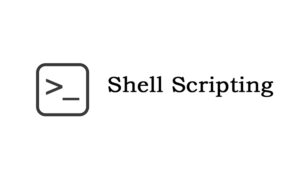SCOM Certification Training
One of the top providers of online IT training worldwide is VISWA Online Trainings. To assist beginners and working professionals in achieving their career objectives and taking advantage of our best services, we provide a wide range of courses and online training.
Learners : 1080
Duration : 25 Days
About Course
Our SCOM course examines the broad range of capabilities of Microsoft SCOM in an enterprise setting. Before moving on to the key SCOM monitoring and auditing topics, the course starts with the creation and configuration of a thorough SCOM corporate environment. Following that, the construction and use of common SCOM management packs for Linux and Windows platforms are discussed. Enrol right away to get certified.
SCOM Training Course Syllabus
✔ History and Evolution of System Center
✔ System Center 2012 Product Suite
✔ System Center 2012 Licensing
✔System Center 2012 Operations Manager
✔ Defining the Operations Manager 2012 Core Components
✔ Designing for High Availability
✔ Defining Core Hardware and Software Requirements
✔ Reviewing Environmental Prerequisites
✔ Installing Operations Manager 2012
✔ Verifying Operations Manager 2012 Installation and Additional Configurations
✔ Creating and Using Run As Accounts
✔ Implementing Active Directory Integration
✔ Designing and Implementing Role-Based Administration
✔ Reviewing the Operations Manager 2012 Agent
✔ Deploying the Operations Manager 2012 Agent
✔ Introducing Agent Failover
✔ Introducing Monitoring (Management) Packs
✔ Understanding Most Commonly Used Monitoring (Management) Packs
✔ Modifying and Expanding Monitoring (Management) Packs: Overrides
✔ Monitoring (Management) Pack Administration Best Practices
✔ Introducing Alerts
✔ Tuning a Monitoring (Management) Pack
✔ Using Operations Manager Baseline Monitors and Rules
✔ Documenting Changes to Monitoring (Management) Packs
✔ Exploring the Operations Console – Monitoring Pane
✔ Administering Alerts
✔ Exploring Agent-Based Monitoring
✔ Customizing the Monitoring Pane
✔ Monitoring Network Devices
✔ Monitoring. NET-Based Applications
✔ Expanding Operations Manager 2012 Monitoring
✔ Using SCOM 2012 Reporting
✔ Administering Reports
✔ Customizing Reports
✔ Introducing Alert Notifications
✔ Designing Maintenance and Disaster Recovery
✔ Management Pack Templates
✔ Distributed Application Models
✔ Global Service Monitor
✔ Configuring Service Level Tracking
✔ Dashboards and Widgets
✔ Creating Custom Dashboards
✔ How to configure ACS
✔ What are the different components in ACS
✔ Installation of ACS for Windows
✔ Enabling ACS agent
✔ Reports in ACS
| Live Instructor Based Training With Software |
| Lifetime access and 24×7 support |
| Certification Oriented content |
| Hands-On complete Real-time training |
| Get a certificate on course completion |
| Flexible Schedules |
| Live Recorded Videos Access |
| Study Material Provided |
SCOM Training - Upcoming Batches
Coming Soon
AM IST
Coming Soon
AM IST
Coming Soon
PM IST
Coming Soon
AM IST
Don't find suitable time ?
CHOOSE YOUR OWN COMFORTABLE LEARNING EXPERIENCE
Live Virtual Training
-
Schedule your sessions at your comfortable timings.
-
Instructor-led training, Real-time projects
-
Certification Guidance.
Self-Paced Learning
-
Complete set of live-online training sessions recorded videos.
-
Learn technology at your own pace.
-
Get access for lifetime.
Corporate Training
-
Learn As A Full Day Schedule With Discussions, Exercises,
-
Practical Use Cases
-
Design Your Own Syllabus Based
SCOM Training FAQ'S
The server hardware, system services, operating systems (OSes), hypervisors, and applications are just a few examples of the items described within the environment that SCOM monitors and reports on. The objects are setup and configured by administrators.
A Windows-based IT infrastructure’s numerous components can be monitored, configured, deployed, and managed using the SCOM software suite. IT departments use SCOM to simultaneously monitor the performance and availability of servers, devices, and applications, and to provide the results on a single console.
Get ahead in your career by learning SCOM through VISWA Online Trainings
Microsoft stated in November 2020 that they will be turning their Azure environment’s SCOM into a fully managed cloud instance under the codename “Aquila”.
System Center Operations Manager (SCOM) is a central component of the Microsoft System Center suite. It is used to monitor the state, health, and performance of everything from servers to individual applications in Microsoft Windows environments.
Reviews
Trustindex verifies that the original source of the review is Google. I had a great experience with the Viswa Online Training. The course content was well-structured and covered all the essential topics in a very practical and easy-to-understand manner. The trainer was knowledgeable, approachable, and explained complex concepts with clarity. The mentor was also supportive throughout the training, always ready to guide and clarify doubts whenever needed. Their friendly and encouraging nature created a comfortable learning environment, which made the training even more effective. Overall, I highly recommend this training center to anyone looking to upskill.Trustindex verifies that the original source of the review is Google. Best training institute.Trustindex verifies that the original source of the review is Google. I am grateful for the opportunity to participate training with Viswa Online Training's. The training was highly informative, well-structured, and effectively covered the key concepts. The instructor's expertise and interactive approach made the learning experience engaging and practical.Trustindex verifies that the original source of the review is Google. Excellent training to immerse in Snaplogic. Benefiting from Trainer Subbu knowledge is a privilege.Trustindex verifies that the original source of the review is Google. Nice training institute. Thanks chaitanyaTrustindex verifies that the original source of the review is Google. VISWA Online Trainings is best IT training provider for SharePoint SPFX Training and best faculties with lot of patience and practical experience. Best place to work excellent training by experienced faculties awesome tech support.Trustindex verifies that the original source of the review is Google. It was a great learning experience for Oracle Apps DBA, Trainer has handy experience in the subject also his teaching style was perfect to grasp the knowledge. Study materials, Software and sample practical problems provided was excellent. I'll recommend VISWA Online Trainings for Apps DBA, already I have recommended to my friends and collogues.... Thanks, Chaitanya, for a great learning experience.Trustindex verifies that the original source of the review is Google. The introduction to SAP Ariba with Rohith and the experience were wonderful. The instructor was really helpful and skilled. The course material was thoroughly and credibly covered. Many thanks, Team.Trustindex verifies that the original source of the review is Google. Excellent way of delivering concepts and PowerShell Online Training.