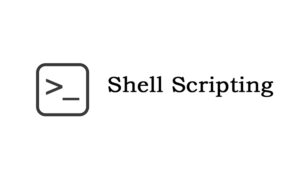Exchange Server 2019 Certification Training
One of the top providers of online IT training worldwide is VISWA Online Trainings. To assist beginners and working professionals in achieving their career objectives and taking advantage of our best services, we provide a wide range of courses and online training.
Learners : 1080
Duration : 25 Days
About Course
Our Exchange Server Course, a messaging platform, provides mailbox scheduling, solutions, and a vast array of extra features for messaging cooperation and applications. With the aid of our collection of Microsoft Exchange Server certification classes, you can manage calendars, emails, daily activities, and much more. The greatest instruction for Exchange Server. Enrol right away to get certified.
Exchange Server Training Course Syllabus
–
–
–
✔ List the major architectural components of Oracle DBA
✔ Explain the memory structures
✔ Describe the background processes
✔ Understanding 12c multitenant architecture
✔ Exploring CDB and PDB databases
–
–
–
–
–
–
–
–
–
–
| Live Instructor Based Training With Software |
| Lifetime access and 24×7 support |
| Certification Oriented content |
| Hands-On complete Real-time training |
| Get a certificate on course completion |
| Flexible Schedules |
| Live Recorded Videos Access |
| Study Material Provided |
Exchange Server Training - Upcoming Batches
Coming Soon
AM IST
Coming Soon
AM IST
Coming Soon
PM IST
Coming Soon
PM IST
Don't find suitable time ?
CHOOSE YOUR OWN COMFORTABLE LEARNING EXPERIENCE
Live Virtual Training
-
Schedule your sessions at your comfortable timings.
-
Instructor-led training, Real-time projects
-
Certification Guidance.
Self-Paced Learning
-
Complete set of live-online training sessions recorded videos.
-
Learn technology at your own pace.
-
Get access for lifetime.
Corporate Training
-
Learn As A Full Day Schedule With Discussions, Exercises,
-
Practical Use Cases
-
Design Your Own Syllabus Based
Exchange Server Training FAQ'S
Microsoft Exchange Server is a mail server and calendaring server developed by Microsoft. It runs exclusively on Windows Server operating systems.
Get ahead in your career by learning Exchange Server through VISWA Online Trainings
You must first create an account with a working email address before configuring Exchange server to send and receive email messages. Following completion of this, you must launch the Exchange Management Console and navigate to the ‘Recipient Configuration’ section. You must click the ‘Mailbox’ tab and then the ‘New Mailbox’ option from this point on. The ‘New Mailbox’ wizard will then be shown. You must now click “Next” after selecting “User Mailbox” from the menu. You must input the email address for the new mailbox on the following page and press “Next.” You must click ‘Finish’ on the last page to finish the procedure.
The default mailboxes are stored in the \Program Files\Microsoft\Exchange Server\V14\Mailbox folder.
There are two types of databases that can be created using Exchange: the public folder database and the mailbox database.
A mailbox database stores the actual mailboxes for users, while a public folder database stores public folders that can be accessed by anyone.
Reviews
Trustindex verifies that the original source of the review is Google. I had a great experience with the Viswa Online Training. The course content was well-structured and covered all the essential topics in a very practical and easy-to-understand manner. The trainer was knowledgeable, approachable, and explained complex concepts with clarity. The mentor was also supportive throughout the training, always ready to guide and clarify doubts whenever needed. Their friendly and encouraging nature created a comfortable learning environment, which made the training even more effective. Overall, I highly recommend this training center to anyone looking to upskill.Trustindex verifies that the original source of the review is Google. Best training institute.Trustindex verifies that the original source of the review is Google. I am grateful for the opportunity to participate training with Viswa Online Training's. The training was highly informative, well-structured, and effectively covered the key concepts. The instructor's expertise and interactive approach made the learning experience engaging and practical.Trustindex verifies that the original source of the review is Google. Excellent training to immerse in Snaplogic. Benefiting from Trainer Subbu knowledge is a privilege.Trustindex verifies that the original source of the review is Google. Nice training institute. Thanks chaitanyaTrustindex verifies that the original source of the review is Google. VISWA Online Trainings is best IT training provider for SharePoint SPFX Training and best faculties with lot of patience and practical experience. Best place to work excellent training by experienced faculties awesome tech support.Trustindex verifies that the original source of the review is Google. It was a great learning experience for Oracle Apps DBA, Trainer has handy experience in the subject also his teaching style was perfect to grasp the knowledge. Study materials, Software and sample practical problems provided was excellent. I'll recommend VISWA Online Trainings for Apps DBA, already I have recommended to my friends and collogues.... Thanks, Chaitanya, for a great learning experience.Trustindex verifies that the original source of the review is Google. The introduction to SAP Ariba with Rohith and the experience were wonderful. The instructor was really helpful and skilled. The course material was thoroughly and credibly covered. Many thanks, Team.Trustindex verifies that the original source of the review is Google. Excellent way of delivering concepts and PowerShell Online Training.